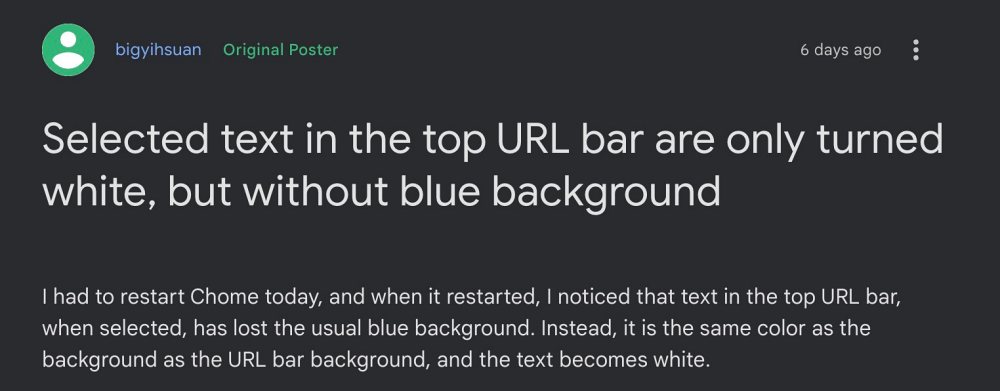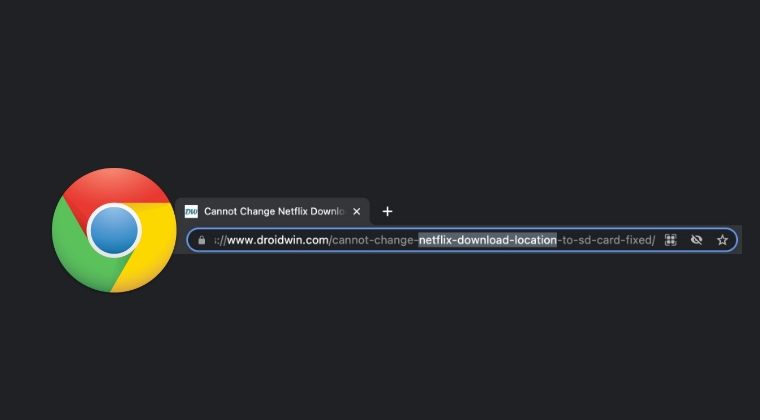However, the latest update 110.0.5481.100 seems to have broken this UI element. Many users have voiced their concern that the selected text in the Chrome URL bar has no highlighted color. As a result, both the selected and non-selected tests are under the same umbrella and it hence gets quite challenging to determine the actually selected texts. With that said, there does exist a nifty workaround that should help rectify this issue. So without further ado, let’s check it out.
Fix Chrome URL bar selected text have no highlighted color
To rectify this issue, you will have to change the system accent color to a lighter shade. Here’s how it could be done: So these were the steps to fix the issue wherein the Chrome URL bar selected text has no highlighted color. As far as the official stance on this matter is concerned, the developers are aware of this issue, but they haven’t given out any ETA for the rollout of a fix. As and when that happens, we will update this guide accordingly. In the meantime, the aforementioned workaround is your best bet.
Make Chrome right-click Search Google for open in new tabHow to Go Forward in Chrome Browser on AndroidChrome Tabs Icon UI Blurry & Pixelated: How to FixChrome Blank Screen ABOUT:BLANK error: How to Fix
About Chief Editor