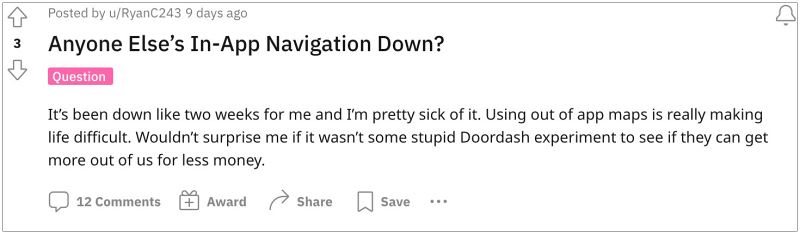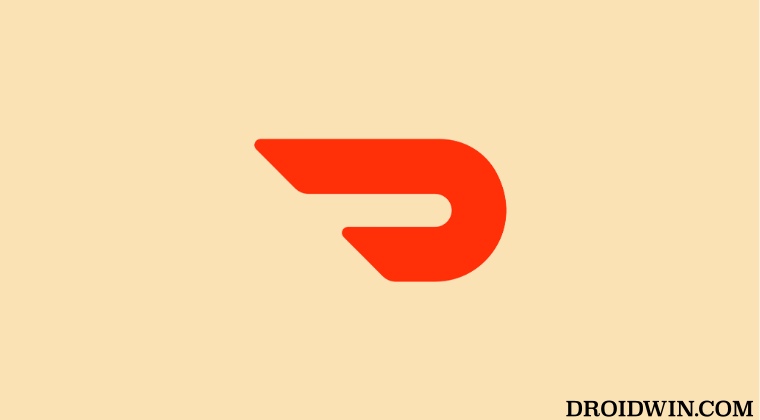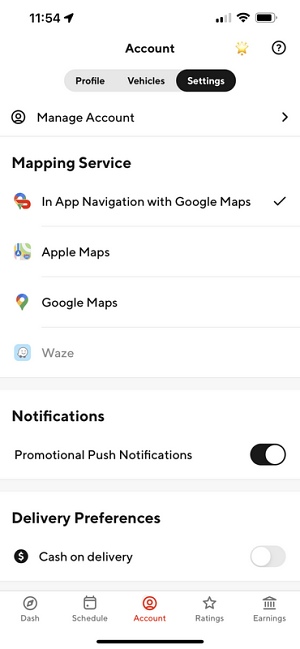According to the affected users, the in-app navigation is not working along the expected lines in DoorDash. For some, the feature is missing or greyed out, whereas others have said that this functionality is altogether missing from the app. If you are also facing any of these issues, then this guide will help rectify them. Follow along for the fixes.
Fix DoorDash in-app navigation not working
It is recommended that you try out each of the below-mentioned workarounds and then see which one spells out success. So with that in mind, let’s get started.
FIX 1: Switch to a Different Mapping Service in DoorDash
Apart from the in-app navigation, Doordash also beholds a couple of other navigations- Apple Maps, Google Maps, and Waze. In this regard, a few have reported that the underlying issue got rectified once they temporarily made a switch to a different navigation service before reverting to their default one. So do give it a try using the below-given instructions and then check out the results.
FIX 2: Delete DoorDash Data
You might also face this issue if the app data gets corrupted. Therefore consider deleting the app’s data and let it repopulate the fresh instance or the same from scratch. Here’s how it could be done:
FIX 3: Reinstall DoorDash
If the app’s settings or configuration gets corrupted, then you are bound to face quite a few issues, including the one that we are currently dealing with. Therefore, you should consider uninstalling the app from your device and then reinstall it using the below-listed steps That’s it. These were the three different methods to fix the issue of in-app navigation not working in DoorDash. As far as the official stance on this matter is concerned, the developers are aware of this issue, but they haven’t given out any ETA for the rollout of a fix. As and when that happens, we will update this guide accordingly. In the meantime, the aforementioned workarounds are your best bet.
Google Maps in third-party apps freezes screen in Android 13 [Fixed]Fix Android Auto GPS signal lost issue in Google MapsShow media playback controls missing in Google Maps [Fixed]Google Maps not working in Safari 16 macOS [Fixed]
About Chief Editor