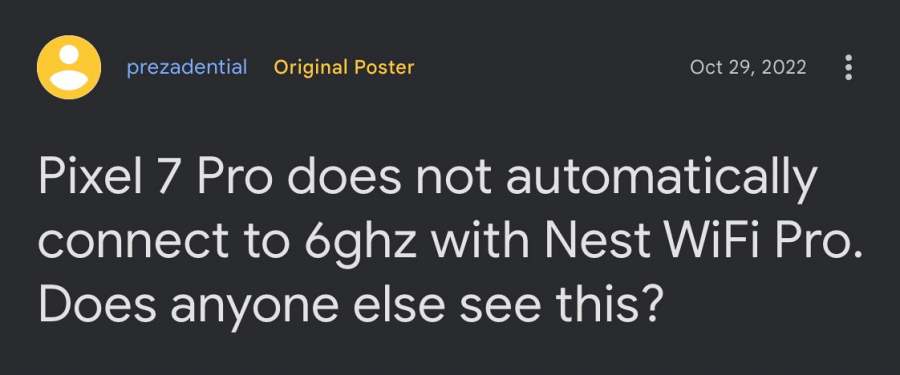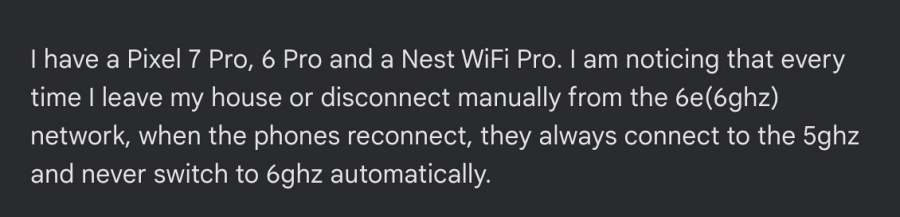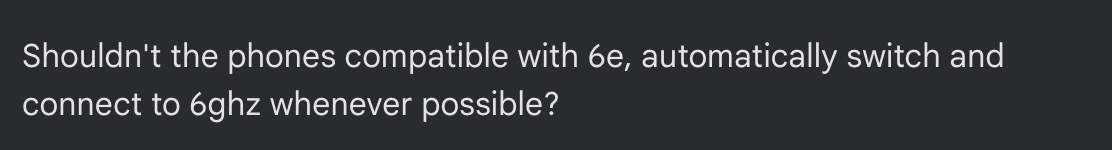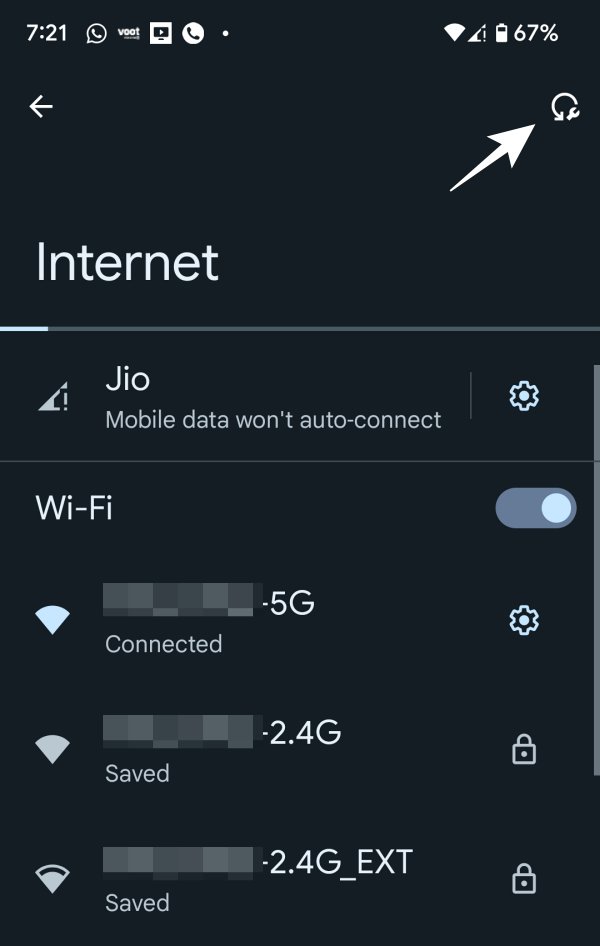However, this 6GHz WiFi channel band is facing a minor yet extremely infuriating issue whereas the Android device is unable to automatically connect to it via a 6E Router. Rather, it always tends to connect to 5GHz, irrespective of the fact that the device is capable enough to support the newer channel. As far as the culprit behind this issue is concerned, it isn’t from the router’s end as we are facing this issue across both the Nest WiFi Pro as well as the Asus ZenWiFi 2-pack.
Likewise, the issue isn’t limited to any particular OEM as both the Galaxy S22 Ultra and Pixel 7 Pro are bugged with this problem. So there’s definitely some bridge to fill in between the Android OS and the 6GHz WiFi band [our Windows PC is able auto connect to 6GHz without any issues].
Now one reason why you might face this issue is the fact that the 6GHz WiFi strength might not be strong enough in comparison with 5GHz. And since the Android device always gives preference to the stronger WiFi signal, it tends to get inclined towards the 5GHz network. So this begs the all-important question- is there a fix for this issue?
Fix Android does not automatically connect to 6GHz WiFi 6E Router
As of now, the only two workarounds that helped us in mitigating this issue are refreshing the device’s WiFi settings and forgetting and reconnecting to the network. So let’s give both of them a try and then check out the results.
Refresh WiFi Settings
Forget Network
That’s it. As of now, these two are the only workarounds that should help you make your Android device automatically connect to 6GHz WiFi via a 6E Router. If you have any queries concerning the aforementioned steps, do let us know in the comments. We will get back to you with a solution at the earliest.
How to Force Android Device to connect to only 5GHz WiFiGoogle Chromecast not working on 5GHz Wi-Fi: How to FixPixel 7 Pro Update: There was a network error [Fix]Google Chromecast cannot connect to Wi-Fi. Try these 5 Fixes
About Chief Editor