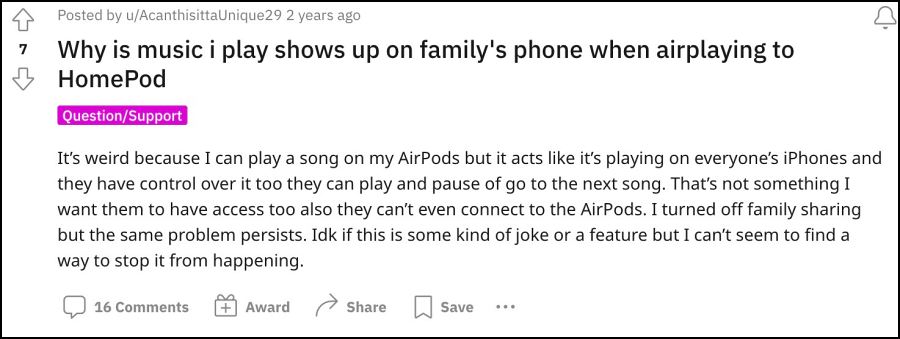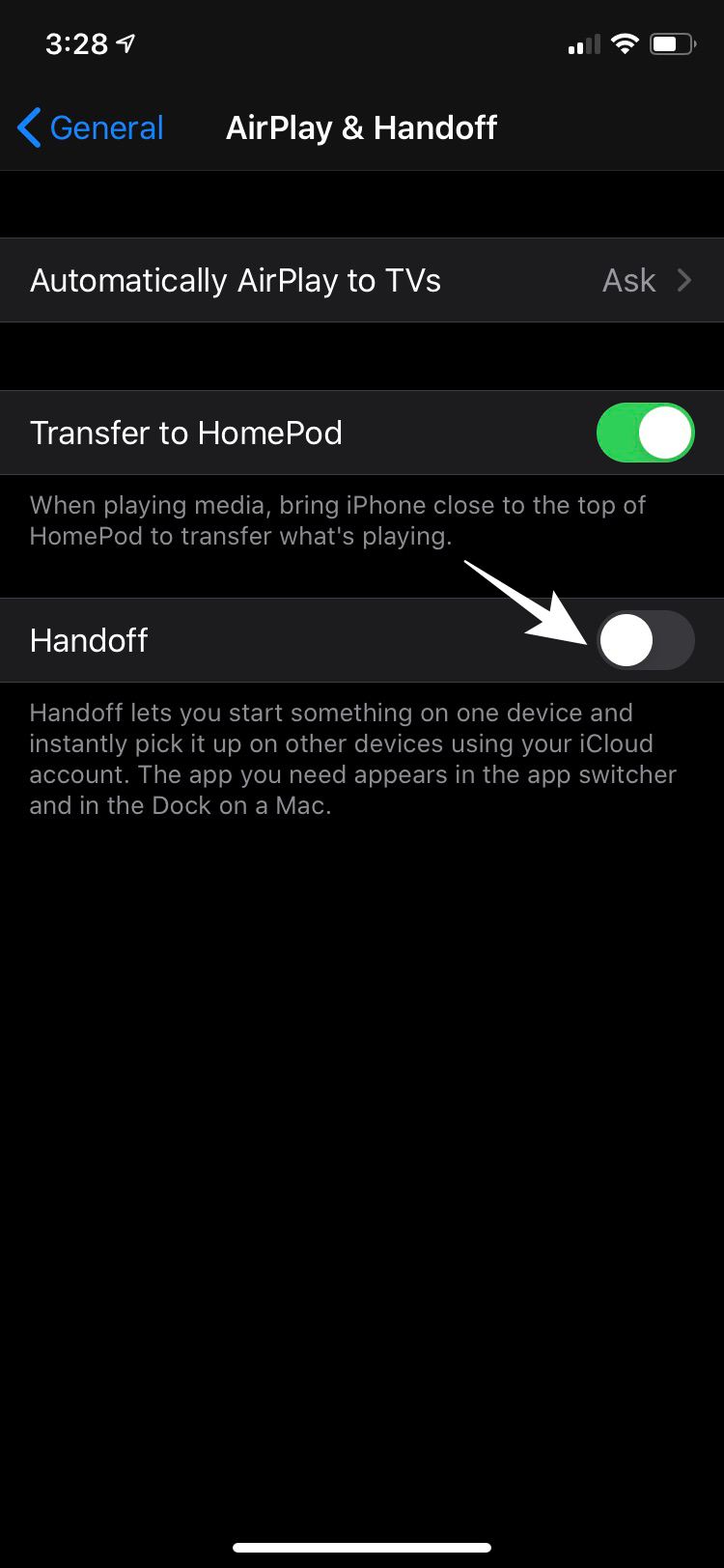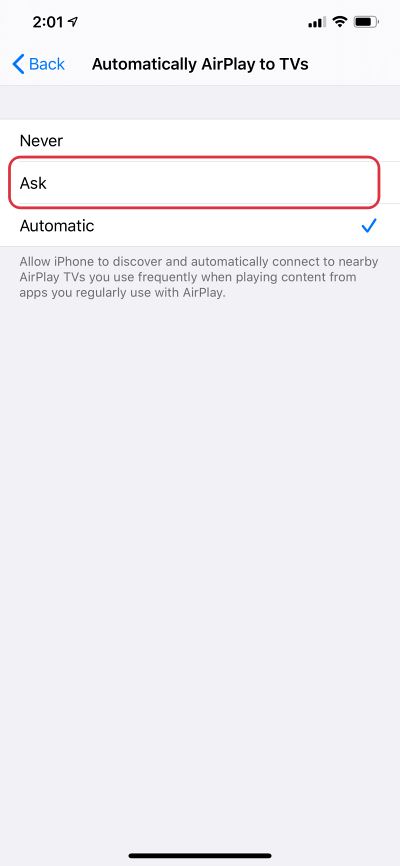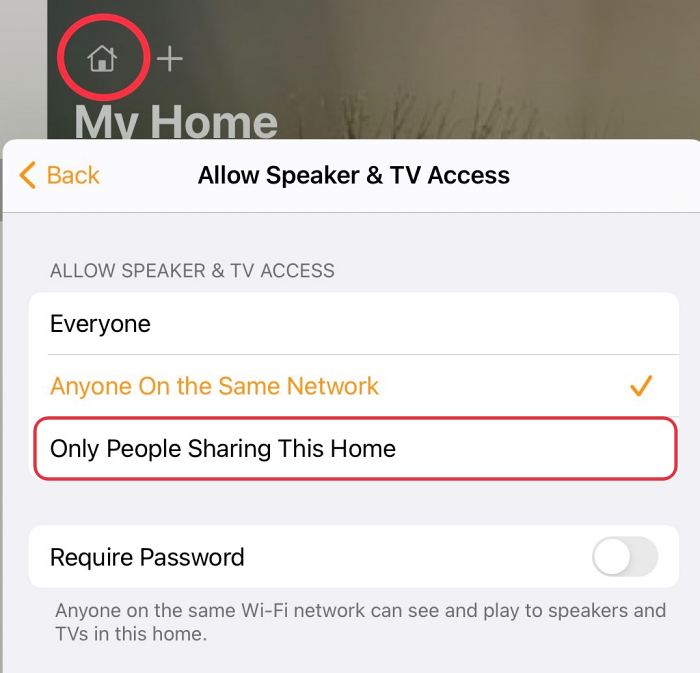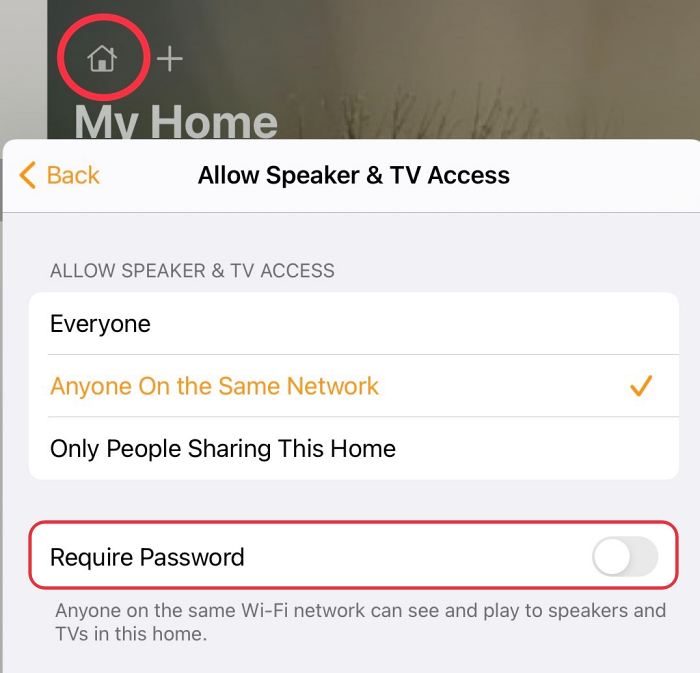As a result of this, those users could easily control the content that is currently being played, forward or skip it, or switch over to an altogether new track. This is something that they just don’t want to happen. So if you are also of the same opinion, then this guide will make you aware of a couple of nifty workarounds that should help you prevent the controls from being shared over to other users in your household. Follow along.
Fix Streaming to HomePod from my iPhone is visible on other iPhone
It is recommended that you try out each of the below-mentioned workarounds and then see which one spells out success. So with that in mind, let’s get started.
FIX 1: Turn off Hand Off
This feature allows you to start something on one Apple device (such as your Mac, iPhone, iPad, or even the Apple Watch) and then seamlessly pick it up on another. While there’s no denying its importance, but as of now, this might be one of the culprits behind this issue. So you’ll have to disable it across all the Apple devices on which the controls are visible. Here’s how it could be done:
FIX 2: Tweak AirPlay Settings
Next up, you should consider changing the AirPlay settings such that AirPlay doesn’t Automatically to stream to the TV until and unless a user manually asks for the same. Here’s how it could be done:
Fix 3: Change Permissions to “Only People Sharing This Home”
As is evident from its name, you could change the Speaker & TV Access settings such that only the users part of your home will be able to access it. Here’s how:
FIX 4: Require Password to Allow Speaker & TV Access
In continuation of the above fix, you could also slightly modify it and make sure that the users require a password to allow speaker access. Here’s how it could be done: That’s it. These were the various methods that should help you fix the issue of streaming to HomePod from your iPhone is also visible on other iPhones. If you have any queries concerning the aforementioned steps, do let us know in the comments. We will get back to you with a solution at the earliest. [Featured Image Credits: Apple].
Unknown Music and Podcasts crashing HomePod [Fixed]Apple HomePod Mini cannot detect HomeKit Devices [Fixed]HomePod software update required: Cannot complete update [Fix]Cannot Change HomePod Volume via iPhone [iOS]: How to Fix
About Chief Editor