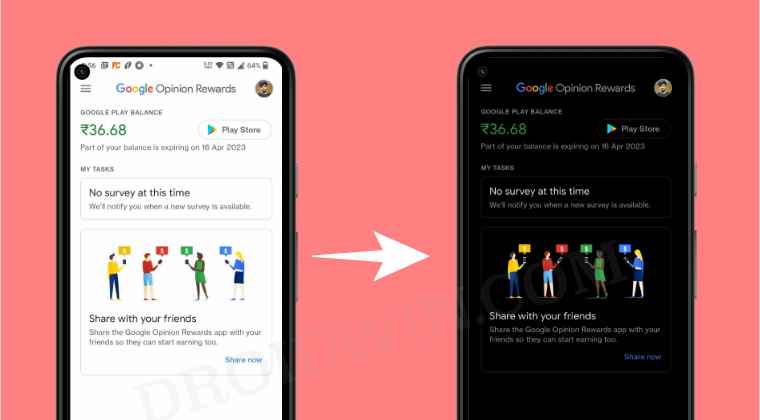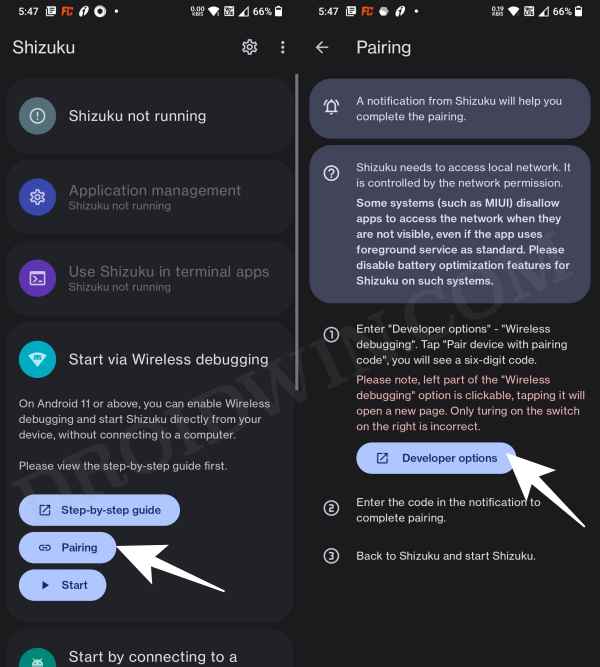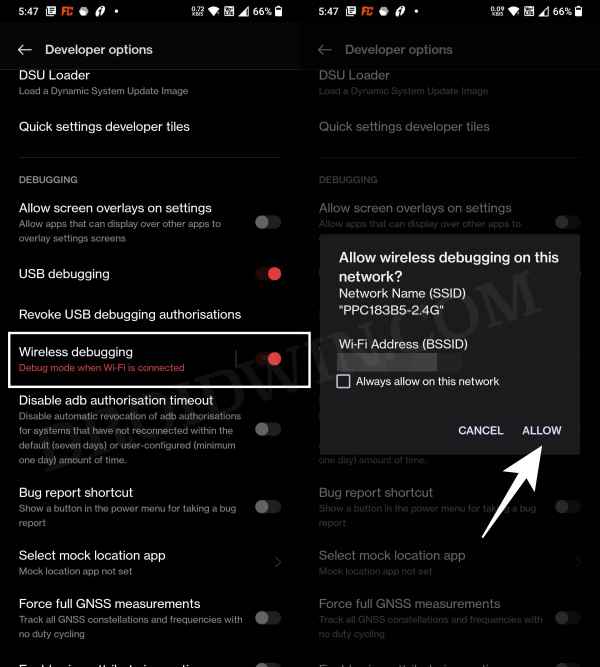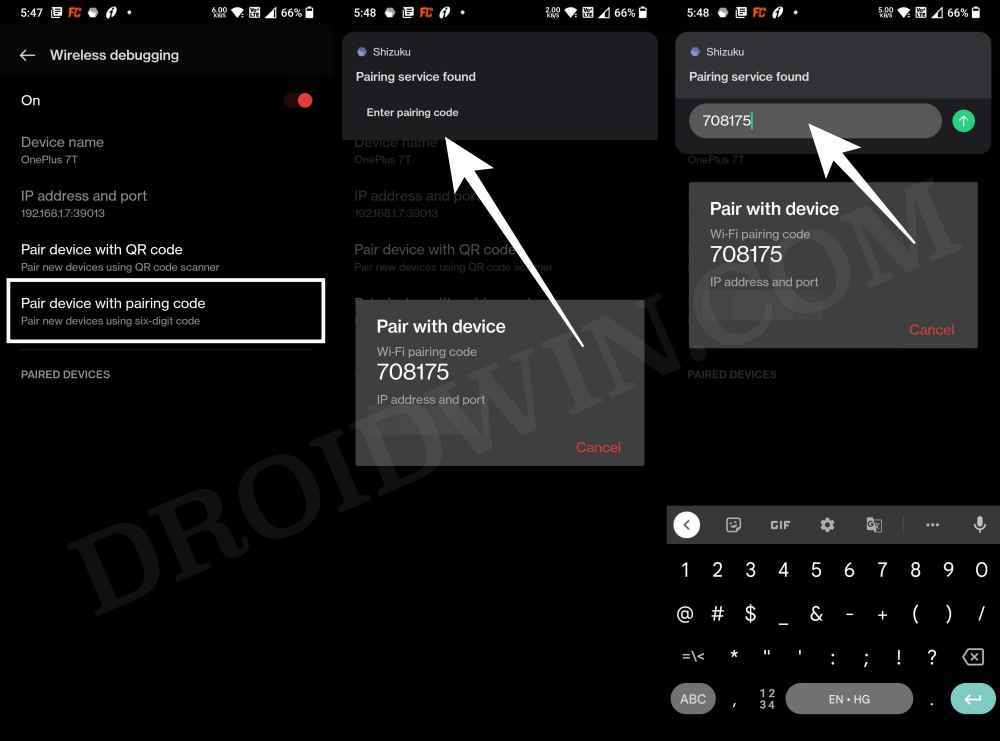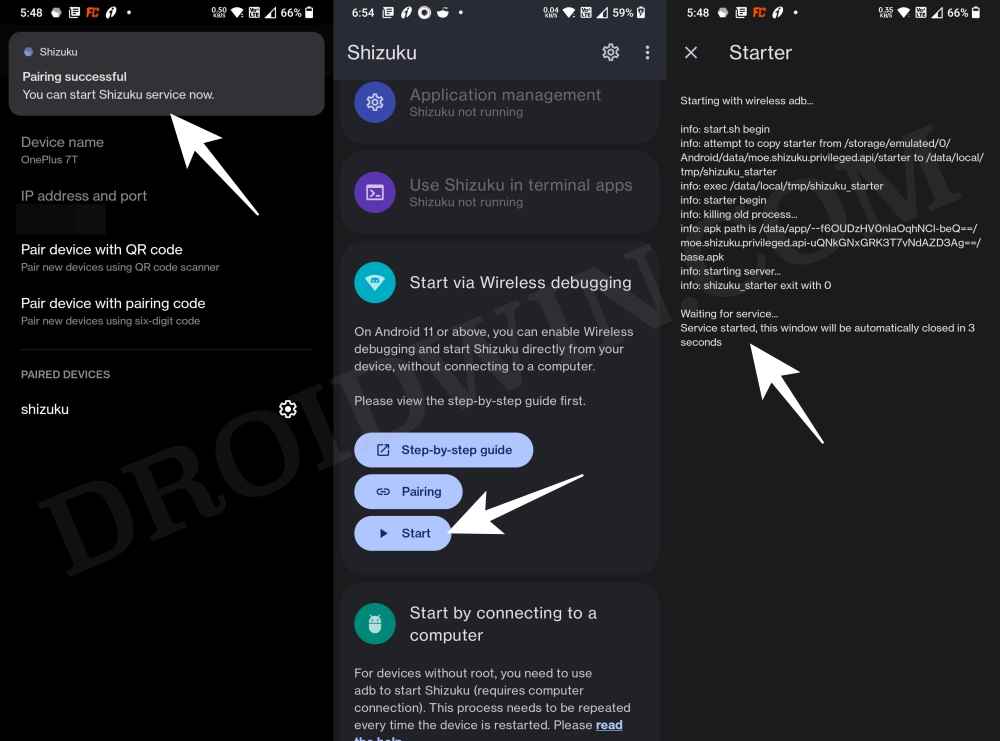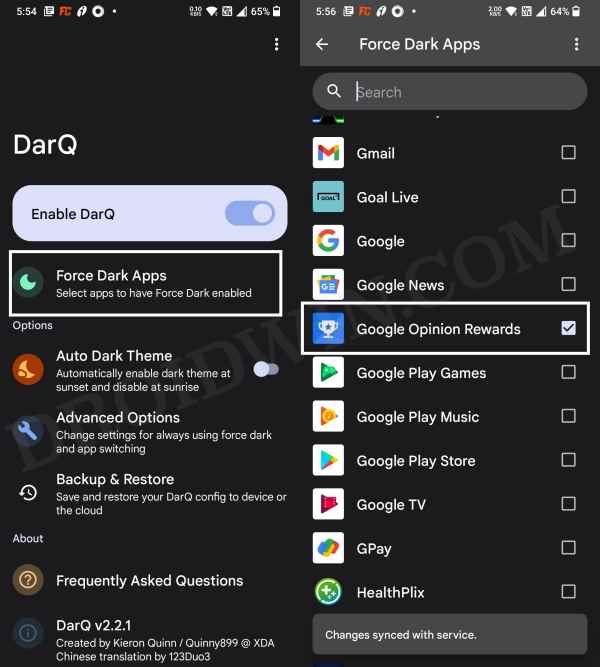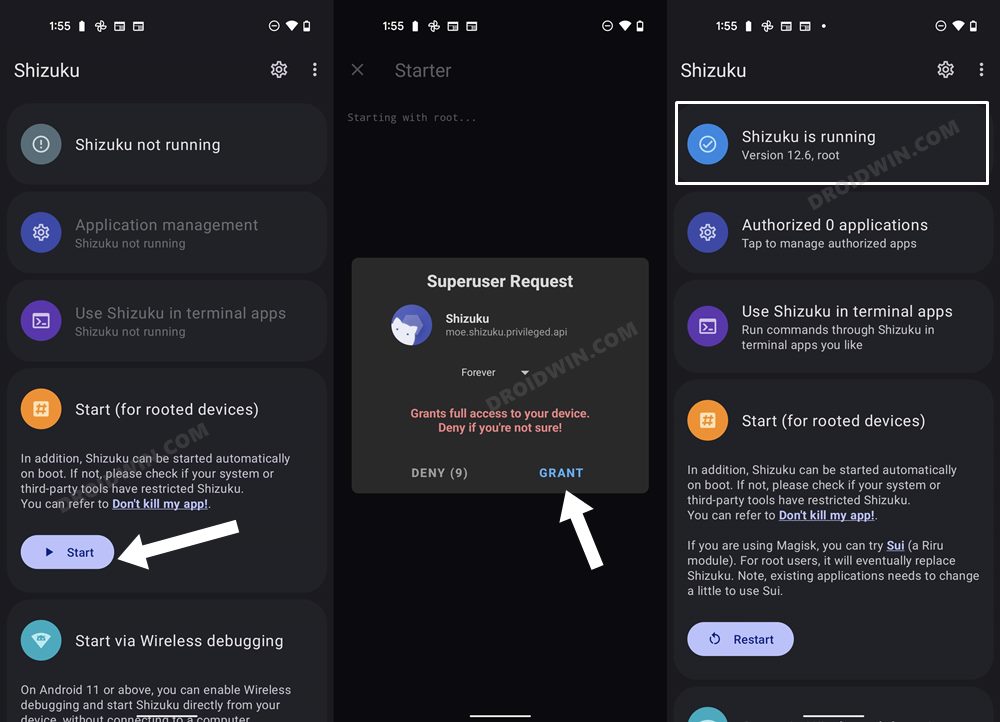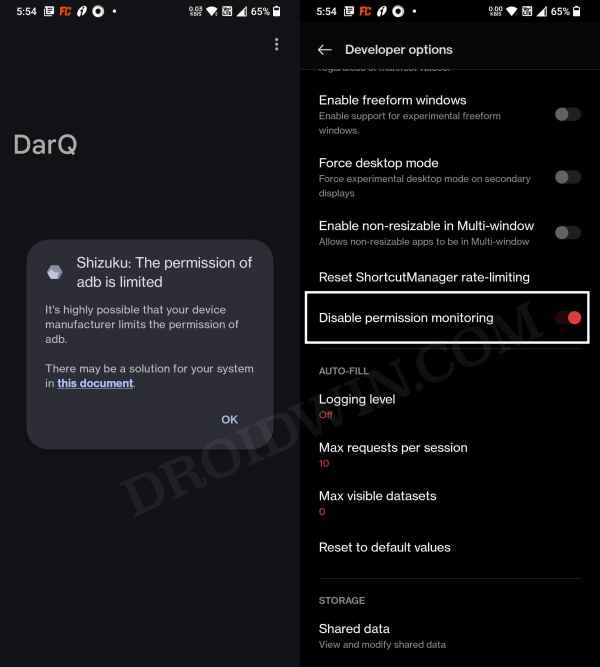However, there are still quite a few apps left out in the wild that still doesn’t have this option. one way to deal with it is to root the device and install Substratum Theme. However, rooting the device just for the sake of getting a dark theme is asking for way too much effort. Well, it turns out you could now force enable the dark mode on any Android app of your choice even without root. Let’s check out how this impressive task could be carried out.
Force Enable Dark Mode in any Android App without Root
To carry out this task, we will be using two apps- DarQ and Shizuku. The former is the one that would force enable the dark mode in the app. However, it wouldn’t be able to function in this restrictive environment without being able to access system-level APIs. This is where Shizuku will come into the picture. It would give DarQ the required elevated shell permission to carry out its task. Furthermore, Shizuku supports wireless USB Debugging as well [it is in-built in all devices running Android 11 or higher], so you don’t even need a PC to carry out the below-listed steps. On that note, let’s get started. That’s it. These were the steps to force enable dark mode in any Android app of your choice without root. If you have any queries concerning the aforementioned steps, do let us know in the comments. We will get back to you with a solution at the earliest.
What if my Device is Rooted?
Well, if you have a rooted Android, then your job will become even easier. You wouldn’t even need to set up the Wireless Debugging as magisk will provide all the required elevated privileges. Here’s how:
Fix Shizuku: The permission of adb is limited
On OnePlus devices, you might get the “Shizuku: The permission of adb is limited” error when launching DarQ. To fix it, go to Settings > Developer Options and enable the toggle next to Disable Permission Monitoring. That’s it. Now go back to the app and you should no longer get this error.
How to Change Android Device Settings via ADB CommandsForce 120Hz Refresh Rate in any Android via ADB CommandsEnable 120Hz Refresh Rate in Snapchat, Instagram, GCam CameraHow to Enable Dark Mode Task Manager in Windows 11
About Chief Editor