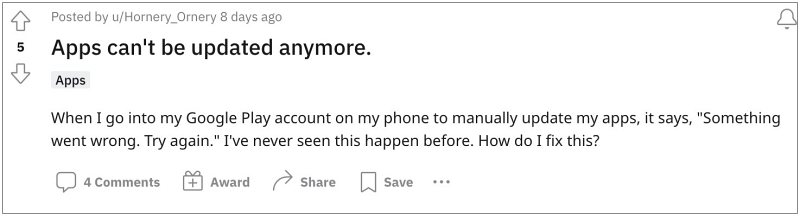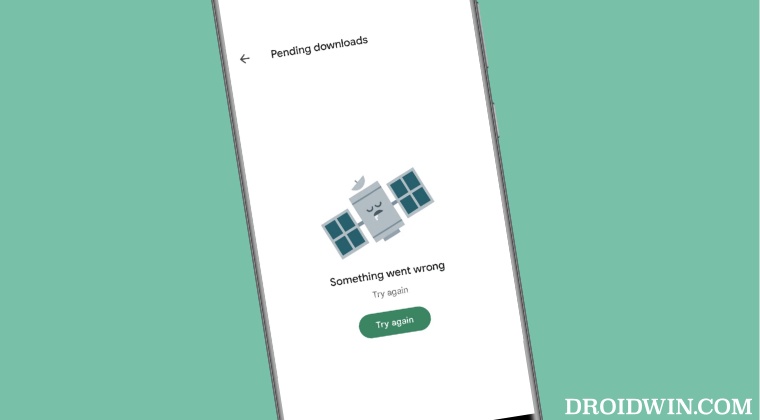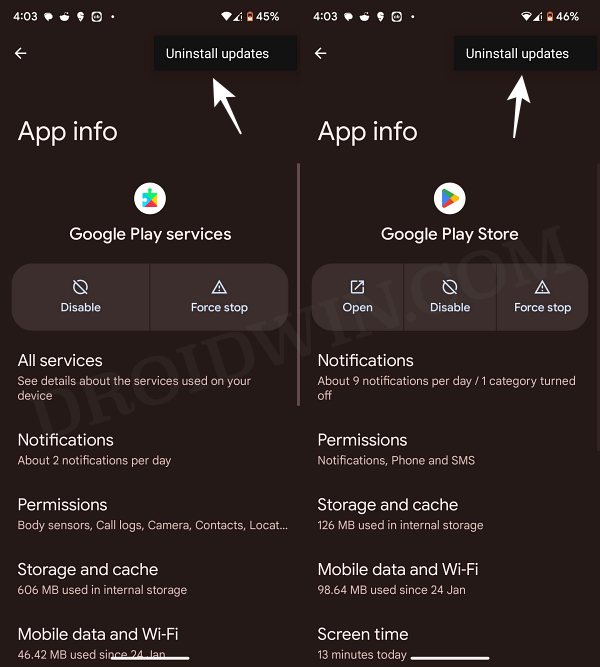As of now, numerous users have voiced their concern that they are getting the Something went wrong error while trying to open Google Play Store. As a result of this, users are unable to update or download their preferred apps and hence are left with no choice but to sideload it from a third-party site which might prove to be a risky bet. Fortunately, there does exist a nifty workaround that should help you rectify this issue. So without further ado, let’s check it out.
Fix Google Play Store Something went wrong error
In order to rectify this bug, you will have to downgrade Play Store and Play Service to their older working version. So proceed with the below steps to give it a try and then check out the results. So these were the steps to fix the Something went wrong error in Google Play Store. As far as the official stance on this matter is concerned, the developers are aware of this issue, but they haven’t given out any ETA for the rollout of a fix. As and when that happens, we will update this guide accordingly. In the meantime, the aforementioned workarounds are your best bet.
Play Store automatically installs apps on Watch [Fix]Google Play Store error DF-DFERH-01: How to FixPlay Store Forever Stuck on Installing? Disable This Option!Google Play Store: App Last Updated Section Removed
About Chief Editor