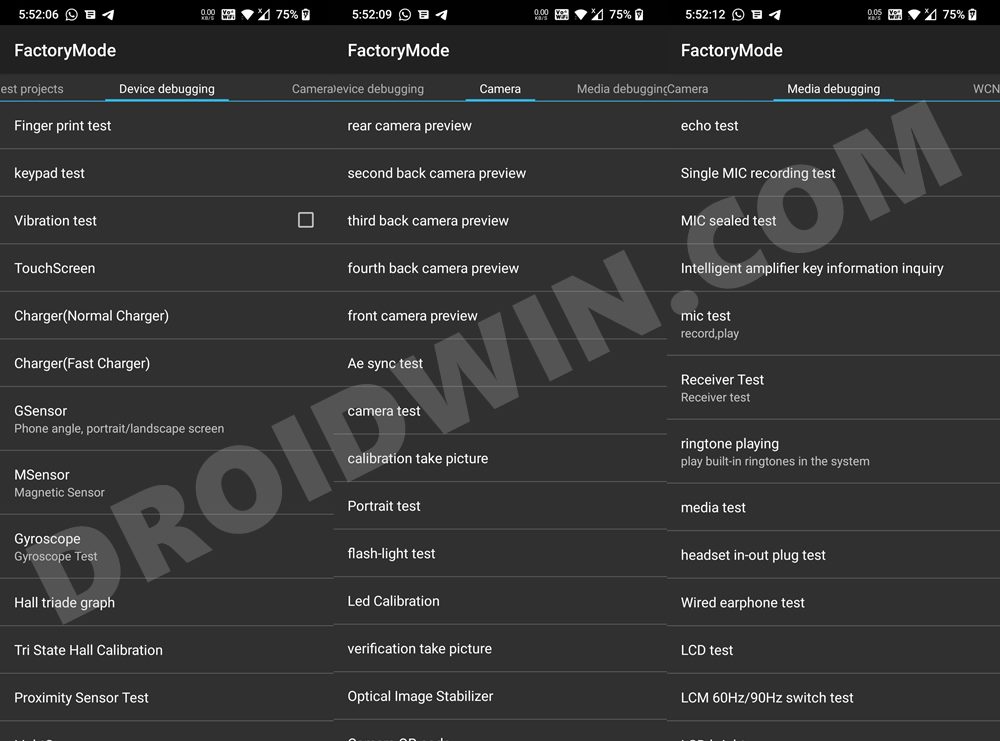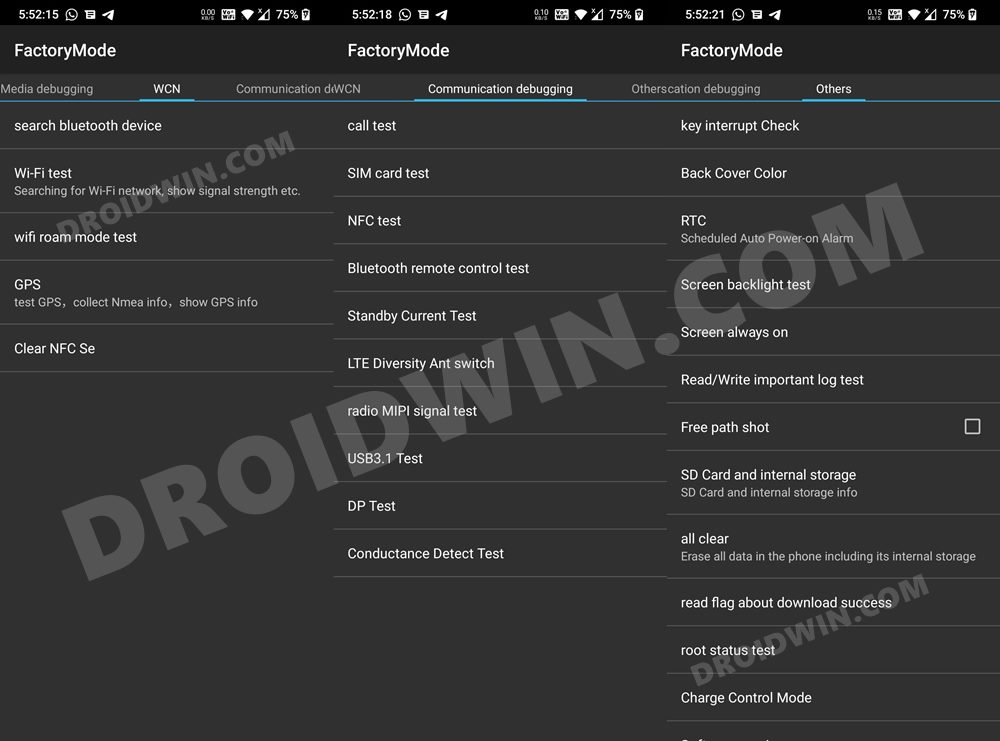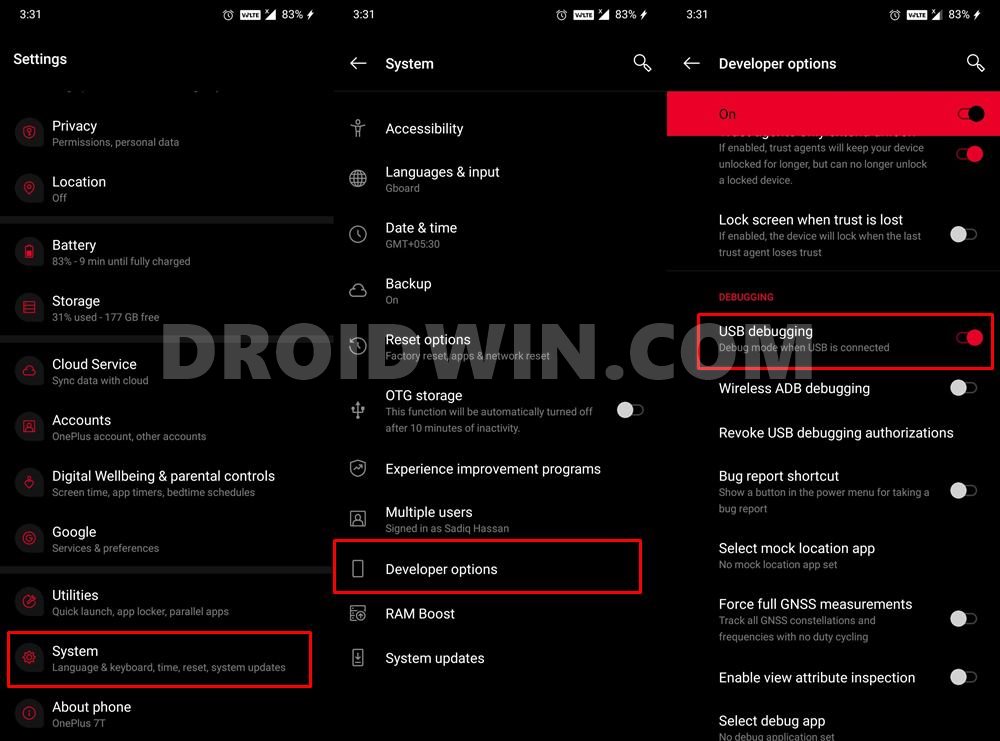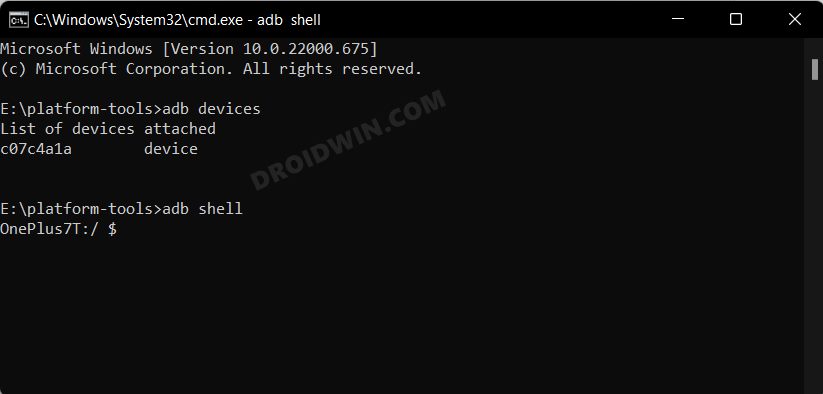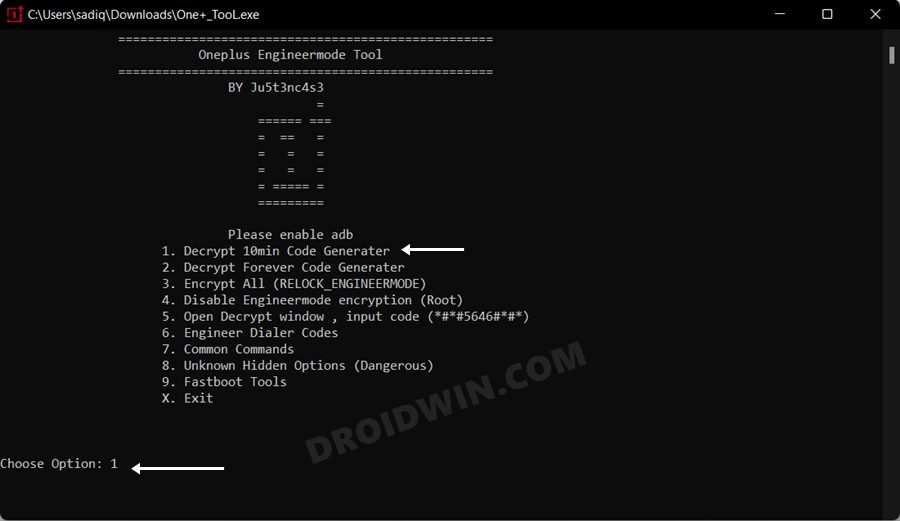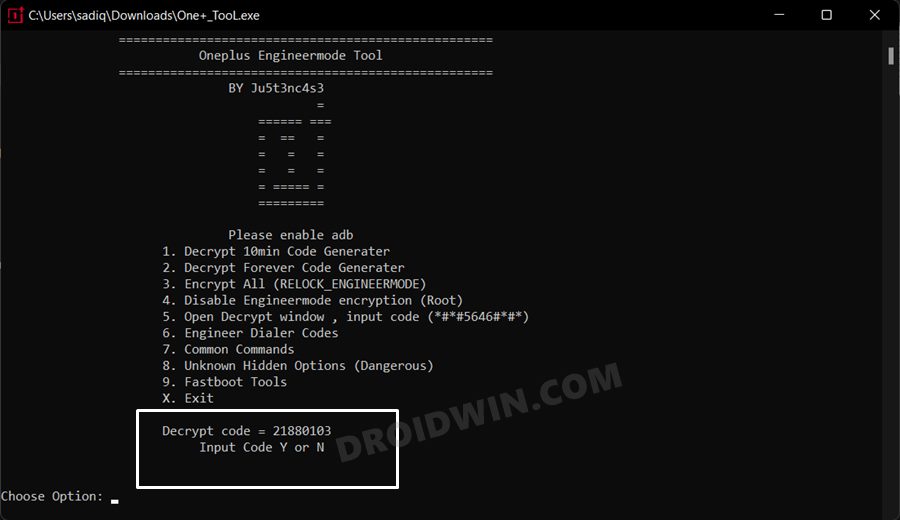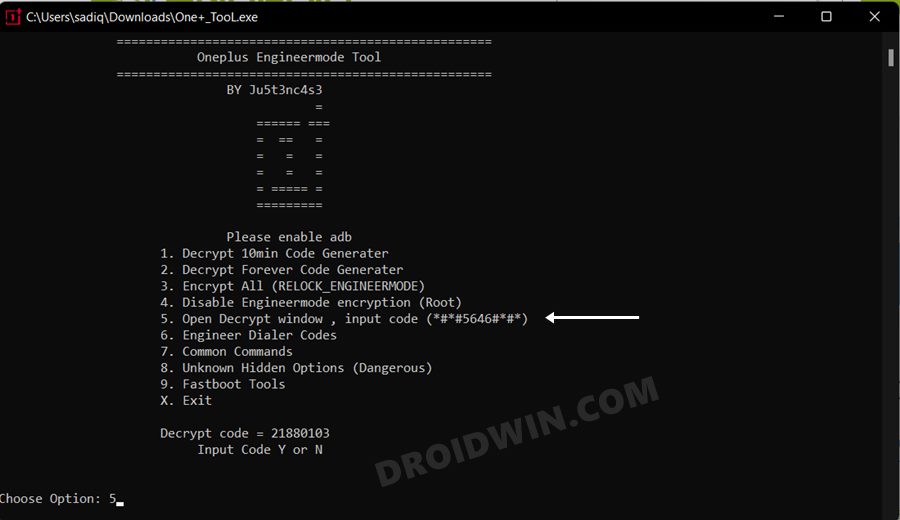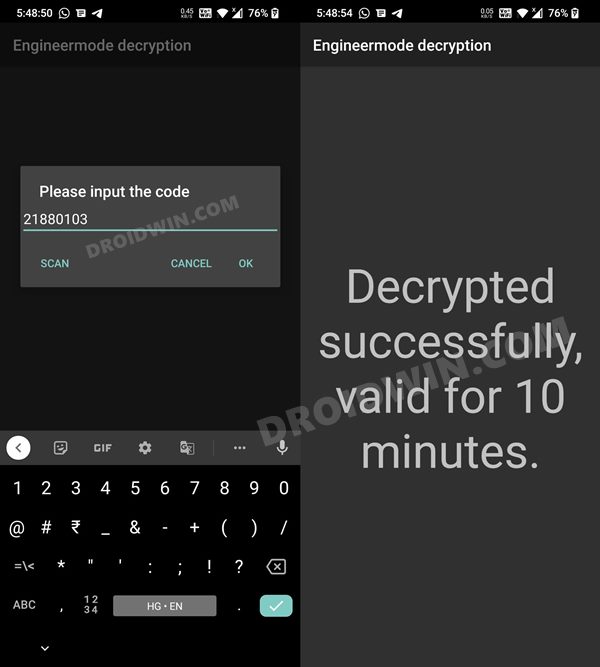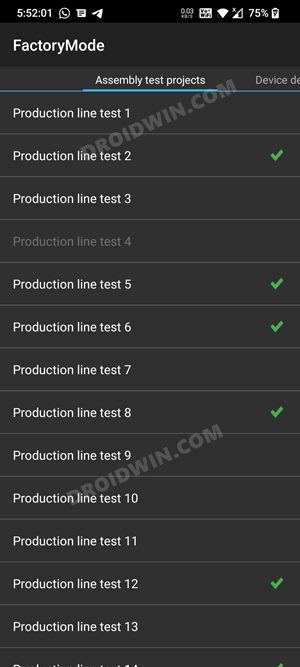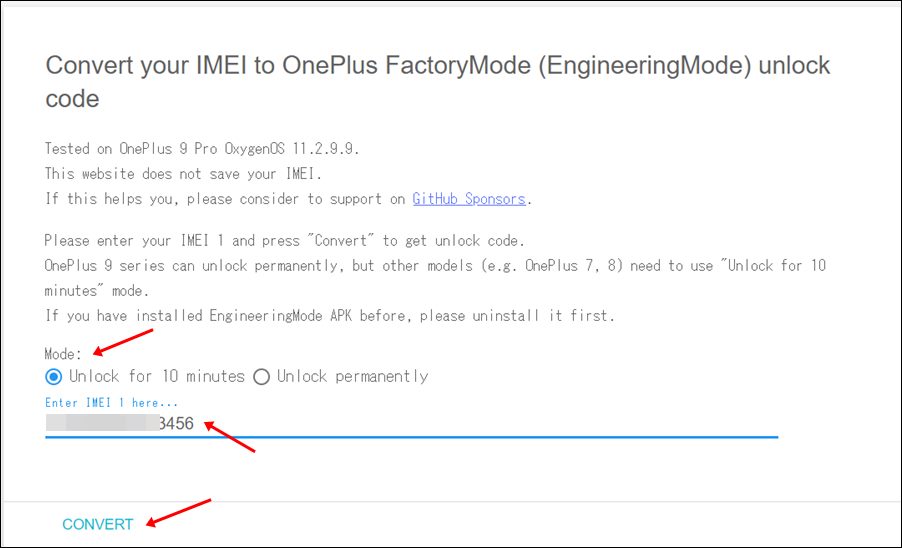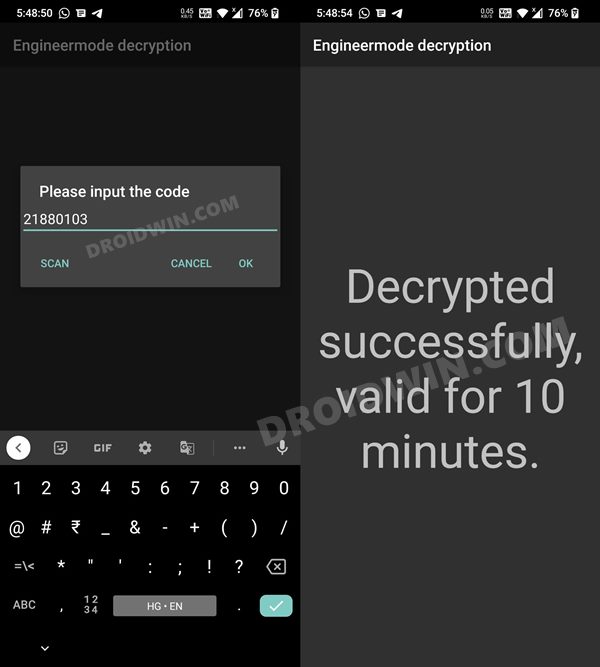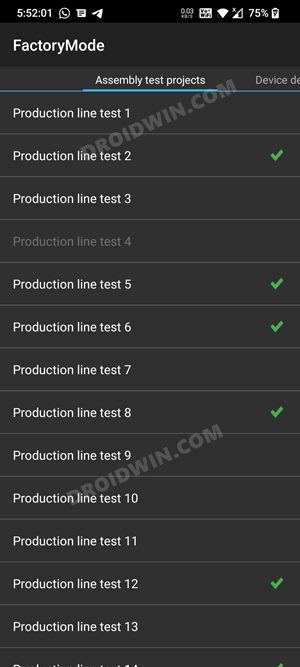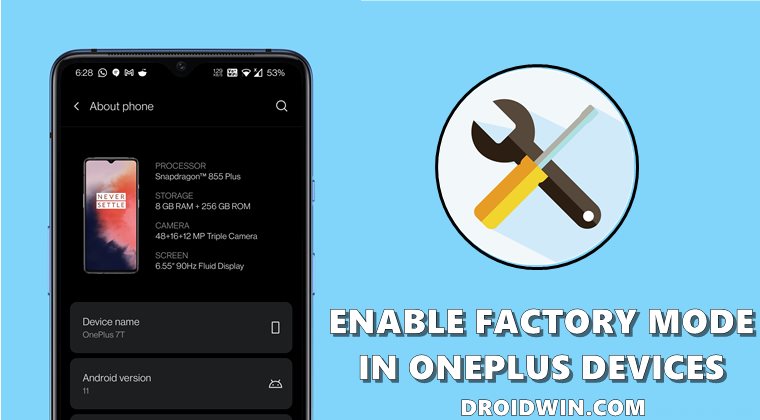This will then allow you to flash firmware via MSM Download Tool and hence unbrick your device. That’s not it. There are a couple of developer modes baked into these devices that the tech enthusiasts could make full use of. These include the likes of Log Kit, Engineer Mode, and Factory Mode. These modes allow you to access Function Switch, Debugging Tools, and Fingerprint Calibration among others. if we keep our focus on the Factory Mode, then here are some of the noteworthy tests that you could try out-
Now, without any further ado, let’s get started with the steps to enable the Factory Mode on your OnePlus device. Follow along.
How to Enable Factory Mode in any OnePlus Device
There exist three different methods through which you could carry out the said task. The first two are non-root methods whereas the third one is the rooted method. You may try out the one that is in sync with your requirement. Droidwin and its members wouldn’t be held responsible in case of a thermonuclear war, your alarm doesn’t wake you up, or if anything happens to your device and data by performing the below steps.
Method 1: Via ADB Shell
Out of the two non-root methods, this is a slightly technical one and requires a PC, but still, it should be your go-to choice as it doesn’t ask for your device’s IMEI number.
Method 2: Via IMEI Number
This is the easiest of the three methods but comes with an associated risk. This is a web-based method wherein you need to enter your device’s IMEI number. While the website has mentioned that they don’t store IMEI, however, there’s always an element of risk involved in using the device’s IMEI in such places. But the ultimate decision lies in your hands, so decide accordingly.
Method 3: Via Root
For this process to work, you need to have administrative privileges as you will have to access the persist partition. So make sure that you have rooted your device via Magisk before proceeding ahead. [UPDATE: Instead of the below steps, you may also just flash this Magisk module by XDA Senior Member jamal2367.3068641 and type in #808 to straightaway enable the Factory Mode on your onePlus device]. That’s it. These were the steps to enable the Factory Mode on your OnePlus device. If you have any queries concerning the aforementioned steps, do let us know in the comments. We will get back to you with a solution at the earliest.
All Commands in OnePlus Factory Mode
Here’s a list of all the tests [along with their unique code] that you could carry out in the Factory Mode
How to Enable VoLTE and VoWiFi on any OnePlus DeviceEnable and Use ADB Commands in OnePlus Stock RecoveryHow to Enable Hidden DC Dimming on any OnePlus using ADBHow to Enable Call Recorder on any OnePlus Device
About Chief Editor