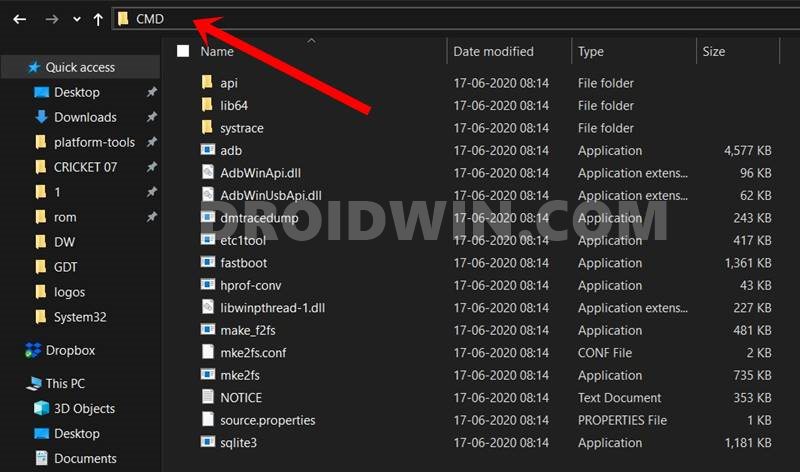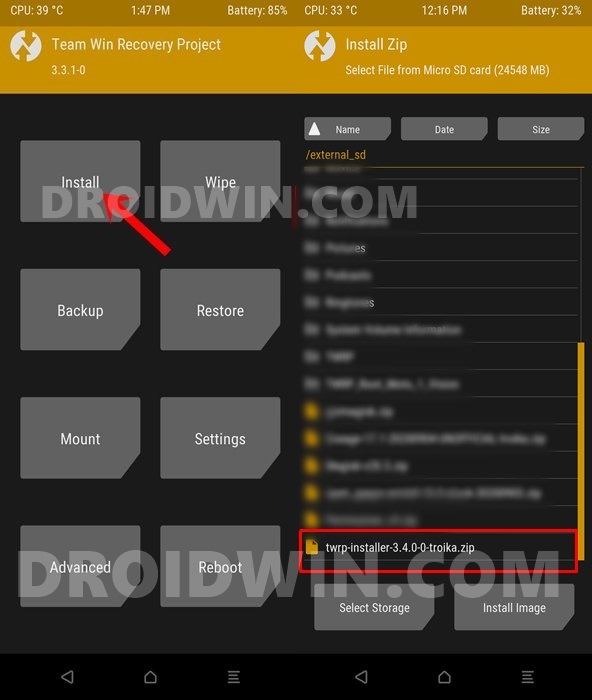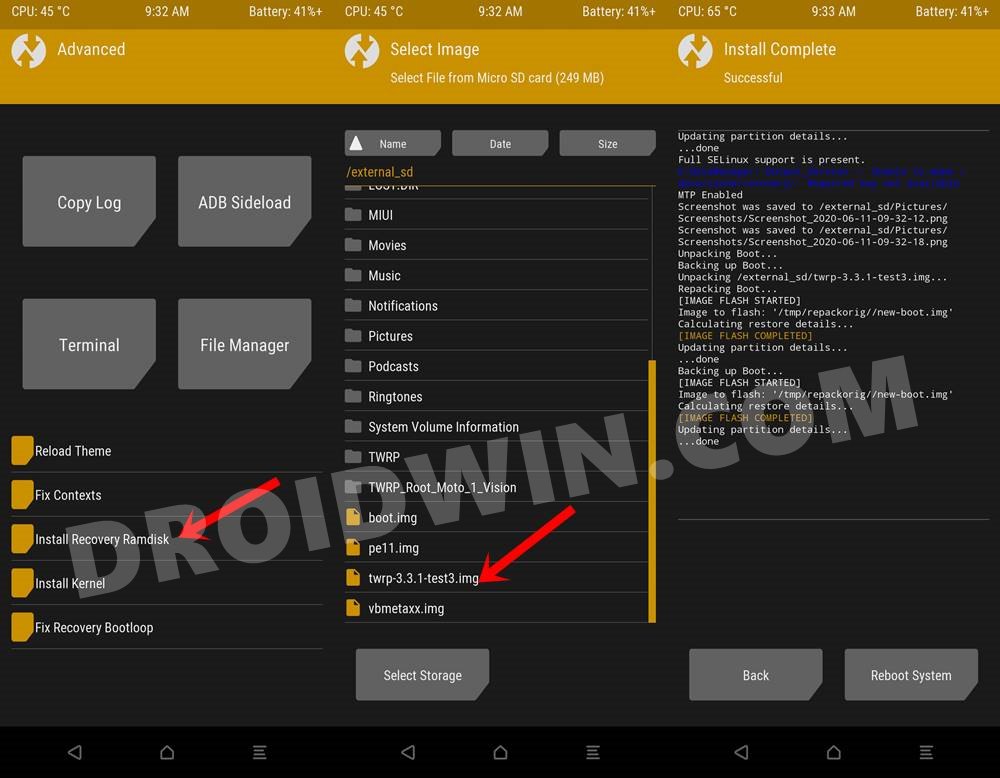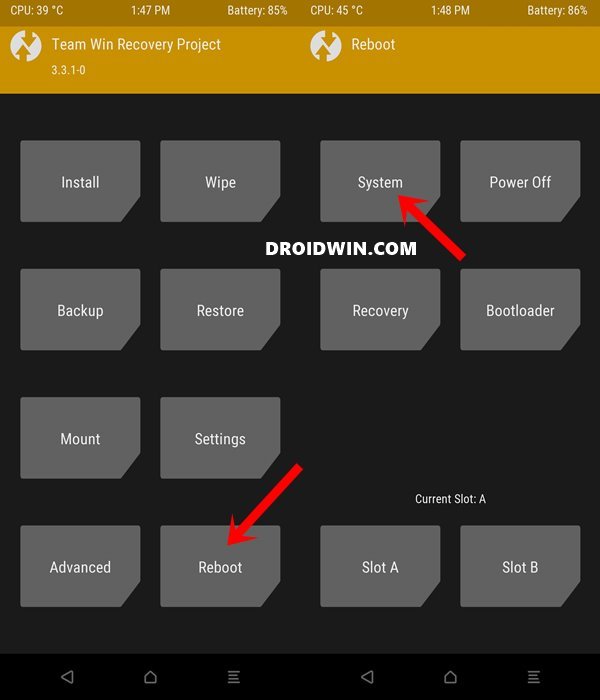But in custom development, the A/B partition bought in a lot of challenges, especially for the newcomers. One of the biggest changes is was the removal of the recovery partition. As a result, the fastboot flash recovery recovery.img command would no longer work. Instead, you will now have to boot the recovery via the Boot partition and IMG file and then permanently flash it via its ZIP file. However, users tend to mistakenly flash the custom recovery to the recovery partition of their A/B device. However, since the device doesn’t have this partition anymore, the Command Prompt will display the aforementioned error message. All in all, the issue stems out from the incorrect understanding of the A/B partition But fret not, this guide shall help you rectify this problem once and for all. So without any further ado, here’s how you could fix the fastboot: error: Failed to identify current slot. Follow along.
How to Fix fastboot: error: Failed to identify current slot
That’s it. These were the steps to fix the fastboot: error: Failed to identify current slot. If you have any queries concerning the aforementioned steps, do let us know in the comments. We will get back to you with a solution at the earliest.
How to Install TWRP Recovery on AndroidHow to Install PitchBlack Recovery on any Android DeviceARM, ARMx64, x86: What processor does my Android Device have?How to Install Orangefox Recovery on Xiaomi DevicesHow to Flash Various Files in A/B Partition Devices
About Chief Editor