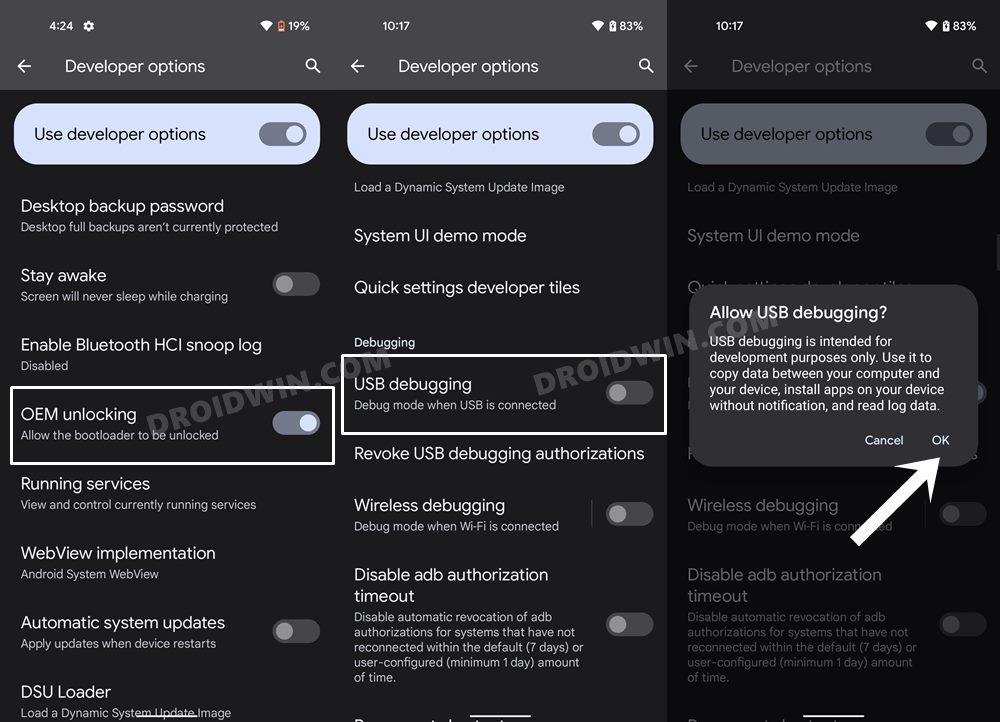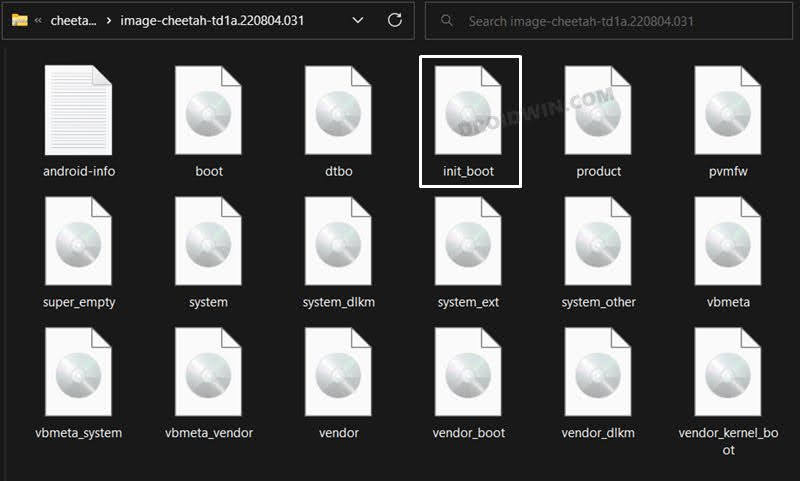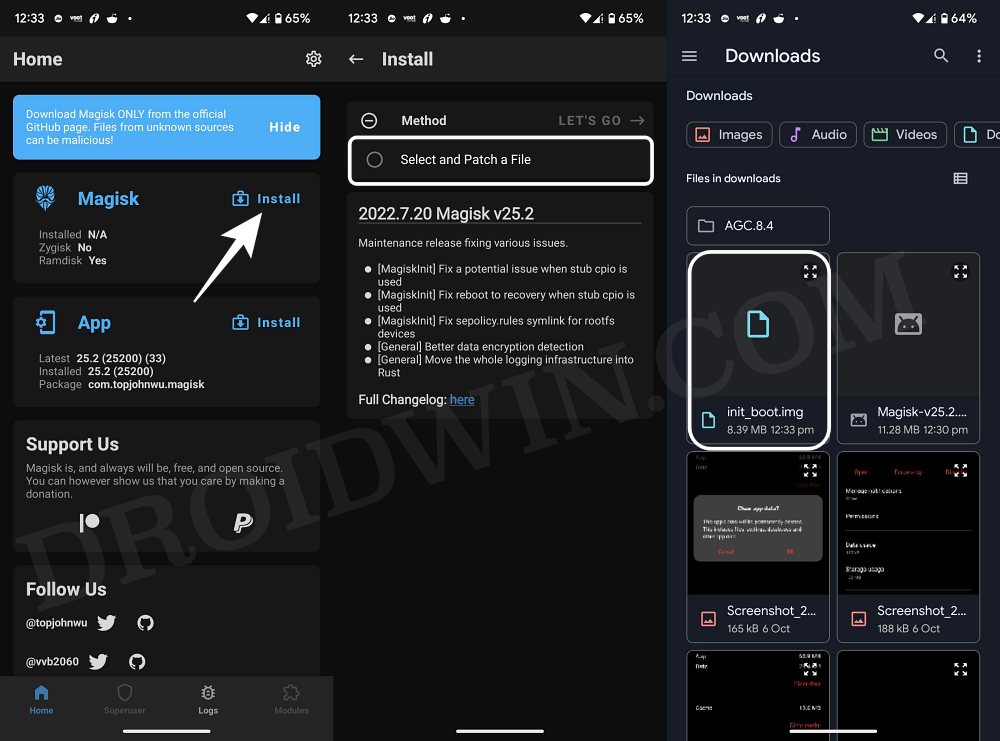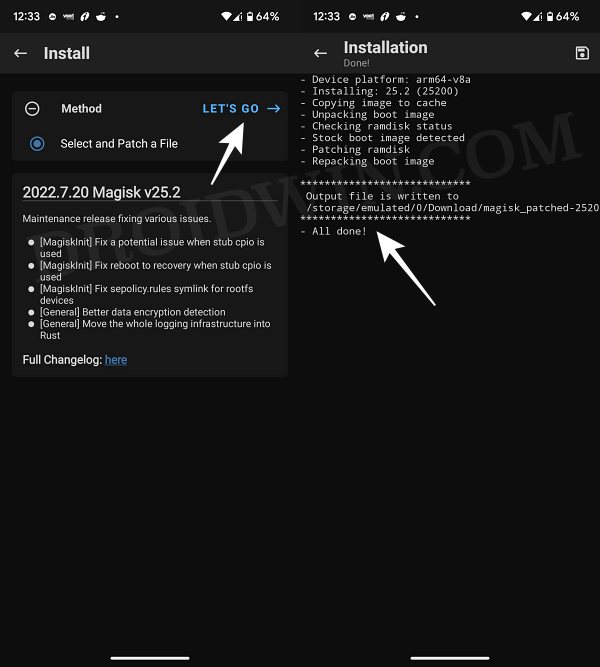Most Android devices that come with Android 13 out of the box [OnePlus 11, Pixel 7 Pro, Xiaomi 13 Pro, etc] now require you to patch and flash the stock init_boot.img instead of the usual boot.img. While the steps to patch it via Magisk remain the same, it’s apparent that you cannot use the same commands to flash the init_boot.img file that you earlier used for boot.img. So with that in mind, let’s make you aware of the “new” commands to flash this file.
How to Flash init_boot.img on Android
Do note that STEPS 7 to 11 are only needed if you are planning to flash the patched boot.img for rooting purposes. However, if you don’t want to obtain root and are just looking to flash the stock boot.img, then please skip those steps. Moroever, take a backup of all the data on your device beforehand, just to be on the safer side. Droidwin and its members wouldn’t be held responsible in case of a thermonuclear war, your alarm doesn’t wake you up, or if anything happens to your device and data by performing the below steps. That’s it. These were the steps to flash the init_boot.img file on your Android device. If you have any queries concerning the aforementioned steps, do let us know in the comments. We will get back to you with a solution at the earliest.
How to Root Android 13 via Magisk Patched Init_Boot/BootHow to Root Android 12 via Magisk patched boot.img (without TWRP)Root Android 11 via Magisk Patched boot.img (without TWRP)Android 13: What’s New, Download, Install, Downgrade, and Root
About Chief Editor