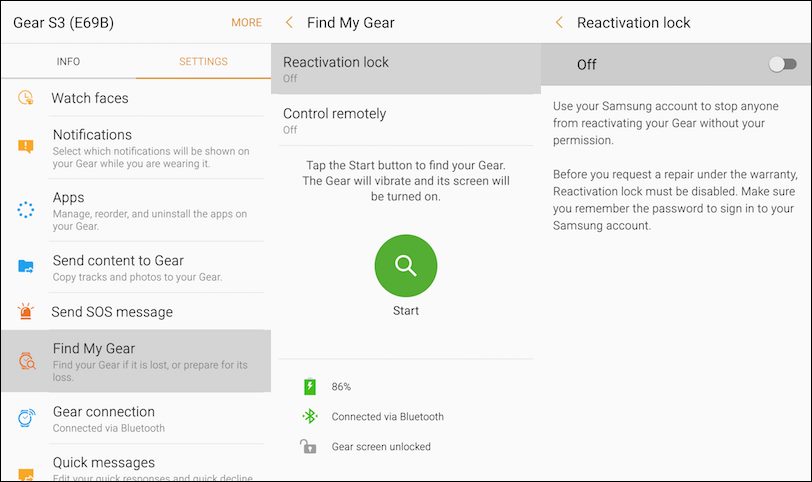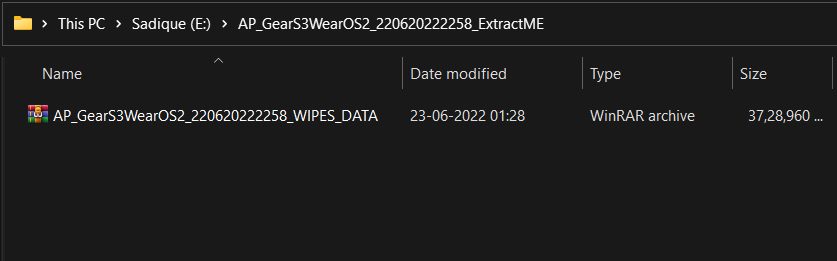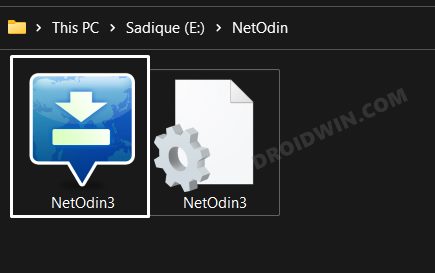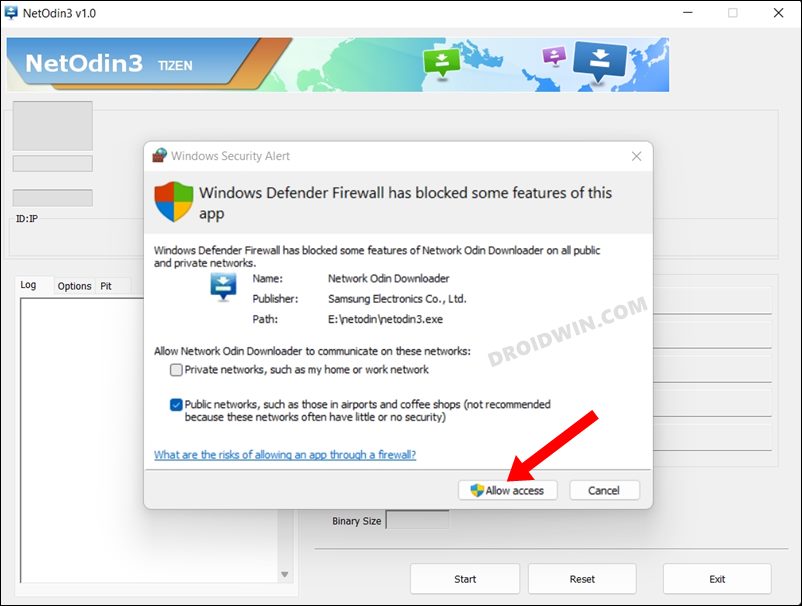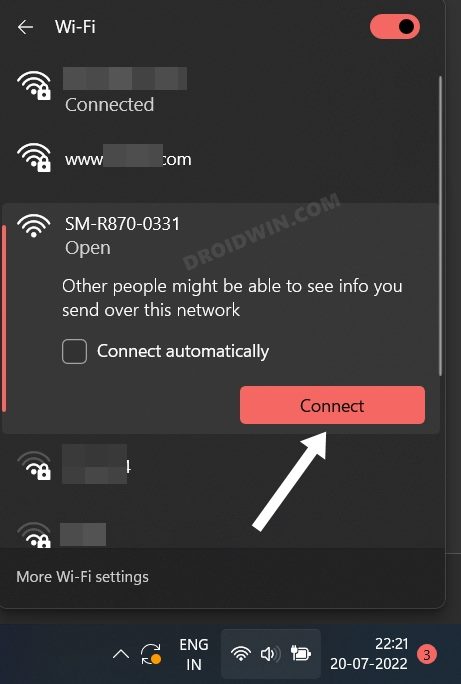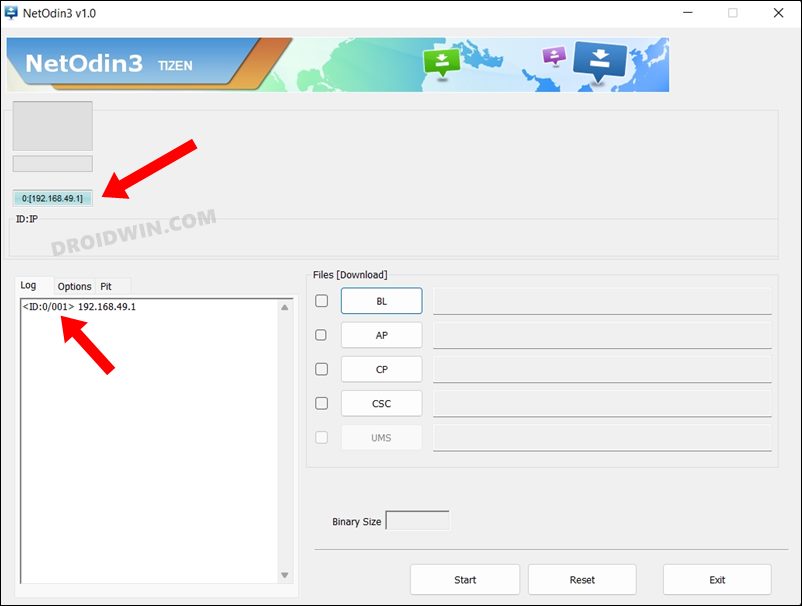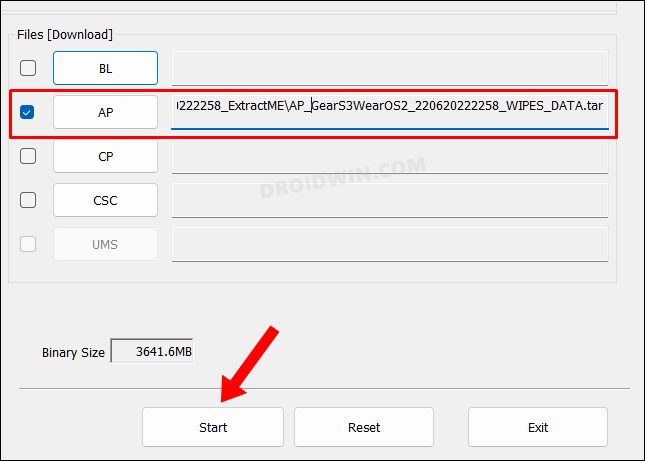The watch came with the Samsung-based TizenOS, however, it is no hidden secret that the offering from Google in the form of WearOS has always been a notch ahead in comparison with the one that Samsung has to offer. Well, guess what, you could now bring the Android-based OS onto your watch right away. And in this guide, we will show you how to do just that. Given here are the detailed steps to flash WearOS 2 on Gear S3 using NetOdin. Follow along.
How to Flash WearOS 2 on Gear S3 using NetOdin
The below instructions are listed under separate sections for ease of understanding. Make sure to follow the same sequence as mentioned. Droidwin and its members wouldn’t be held responsible in case of a thermonuclear war, your alarm doesn’t wake you up, or if anything happens to your device and data by performing the below steps.
STEP 1: Supported Watch List
WearOS firmware is supported only on the below-listed Gear S3 watches. Korean and LTE versions are NOT TESTED, so try on them at your own risk.
STEP 2: Disable Reactivation Lock
Before proceeding with the flashing process, you will first have to disable the Reactivation Lock on your watch. Here’s how it could be done:
STEP 3: Download WearOS 2 for Gear S3
What’s Working
Bugs
STEP 4: Download NetOdin
Next up, grab hold of the NetOdin from below. We will be using this tool to flash the WearOS 2 firmware on your Gear S3 watch.
STEP 5: Boot Gear S3 to AP Mode
STEP 6: Install WearOS 2 on Gear S3
That’s it. These were the steps to flash the WearOS 2 onto your Gear S3. If you have any queries concerning the aforementioned steps, do let us know in the comments. We will get back to you with a solution at the earliest.
How to Boot Galaxy Watch 4 to Recovery ModeHow to Boot Galaxy Watch 4 to Fastboot Mode [2 Methods]Install Google Pay in Galaxy Watch 4 in an Unsupported CountryChange Screen Density/DPI/Display Size in Galaxy Watch 4
Some users have reported that the battery percent doesn’t update and remains fixed at a particular number. If you are also getting bugged with this issue, then here’s how you could fix it. [Credits: XDA Senior Member parasetam0l]. If the Wear OS 2 is not in sync with your requirement or if the bugs are way too much to deal with, then you could easily revert to the stock TizenOS. Here’s how [Credits: XDA Senior Member parasetam0l].
About Chief Editor