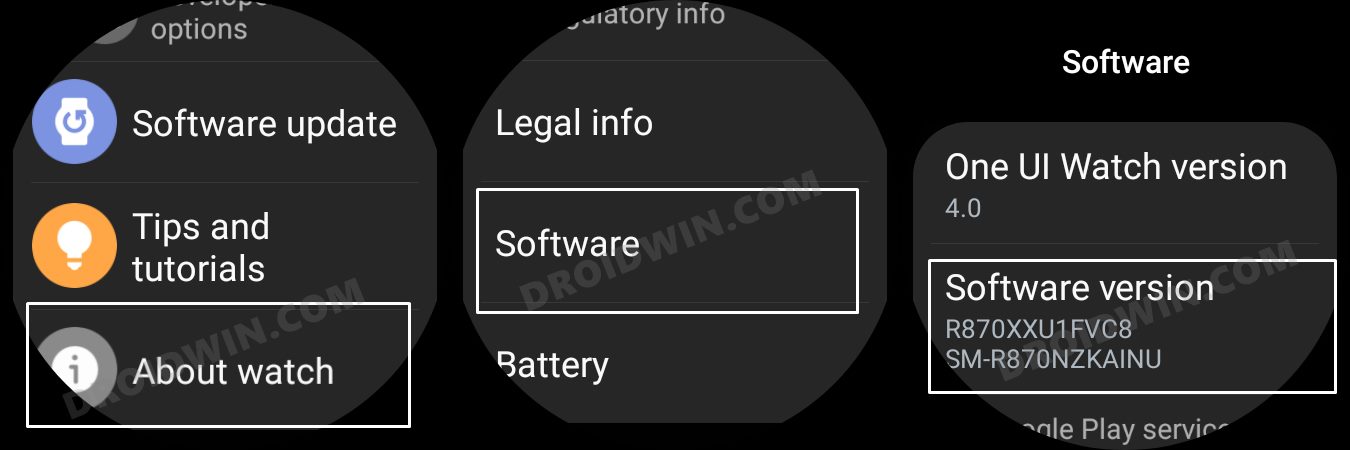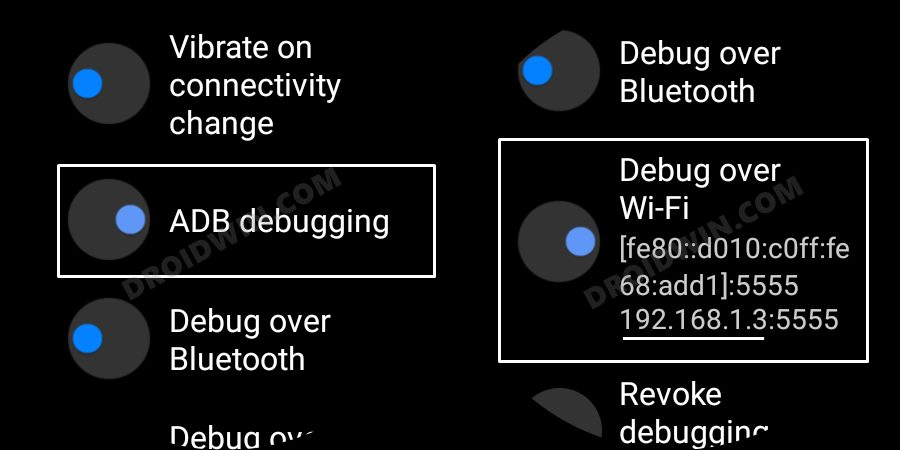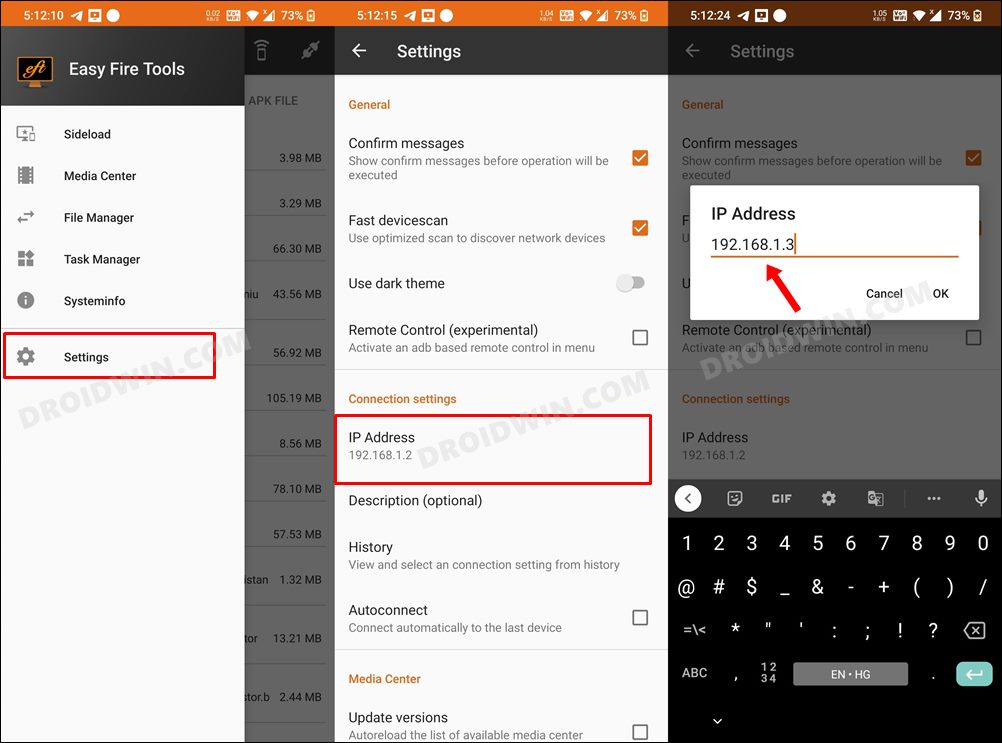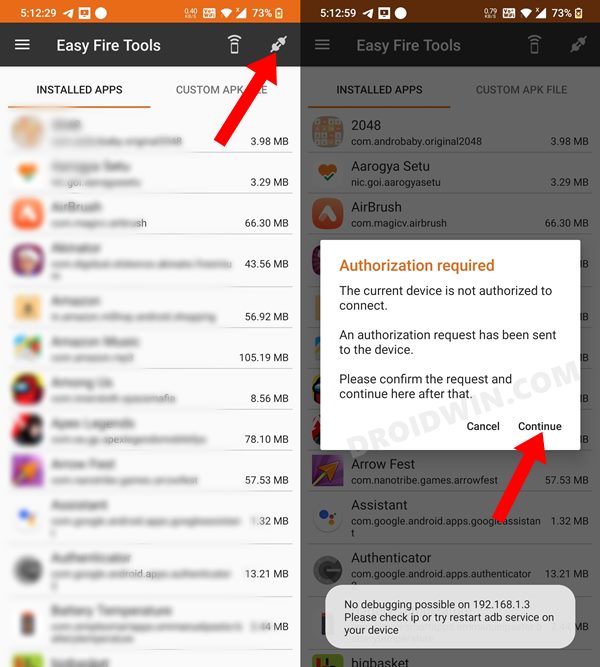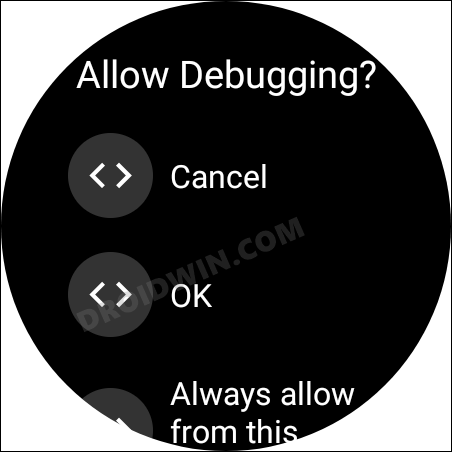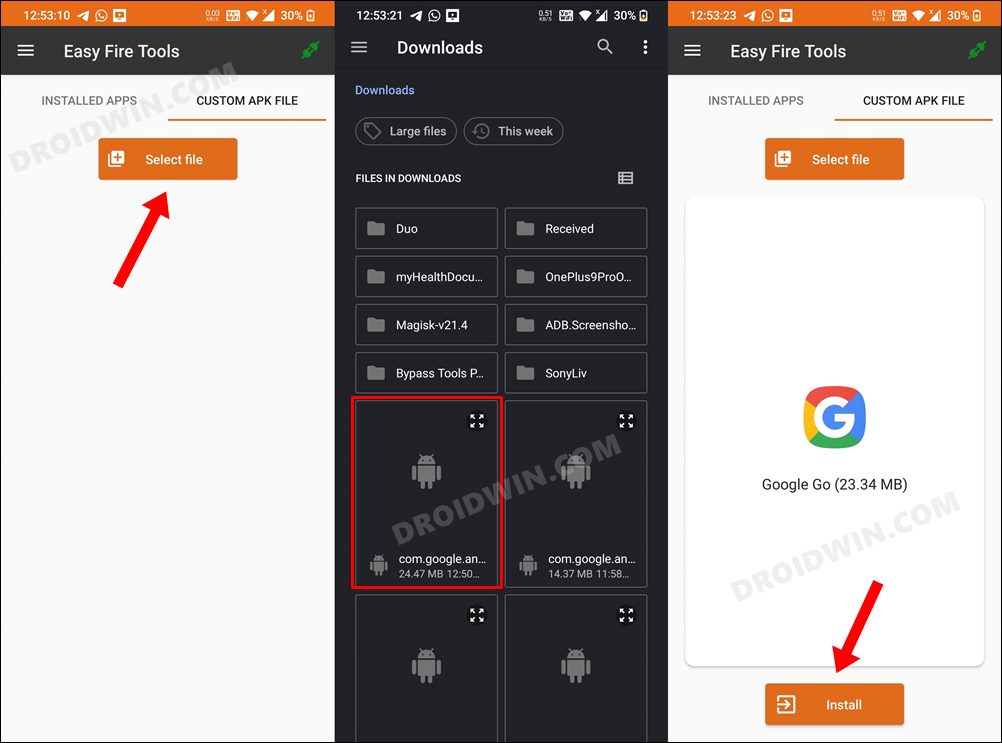But there is another quite useful app from the Silicon Valley giants that is yet to set its feet in this domain. We are talking about the Google app which comes with a slew of nifty features up its sleeves on an Android device. Among them, it’s the curated news cards that have been the user’s go-to choice. So is there any way of bringing it all aboard the smartwatch? Well, there does exist a nifty workaround through which you could install the Google App on your Galaxy Watch 4.
And in this guide, we will show you how to do just that. However, do keep in mind that since the app is not designed specifically for smartwatches, the app’s layout will not be in sync with the small display size and aspect ratio. But even then, you shouldn’t have much trouble in accessing the app’s basic functionalities. You could easily find your preferred contents via the Type or Voice search and even go through the shortcut cards with ease. So on that note, let’s get started with the instructions.
How to Install Google App in Galaxy Watch 4
You could carry out this task via two different methods- using a third-party app and via ADB Commands. As for now, we will be taking the former approach [the app method] as it doesn’t require the need for a PC. However, if you wish to opt for the ADB route, then do check out our guide on How to Sideload APK/Install Apps via ADB Commands in Galaxy Watch 4.
STEP 1: Enable ADB Debugging in Galaxy Wach 4
STEP 2: Install Google App on Galaxy Watch 4
That’s it. These were the steps to install the Google App on your Galaxy Watch 4. If you have any queries concerning the aforementioned steps, do let us know in the comments. We will get back to you with a solution at the earliest.
How to Install YouTube on Galaxy Watch 4How to Install Facebook on Galaxy Watch 4Guide to Debloat/Remove Bloatware from Galaxy Watch 4How to Install Instagram on Galaxy Watch 4
About Chief Editor