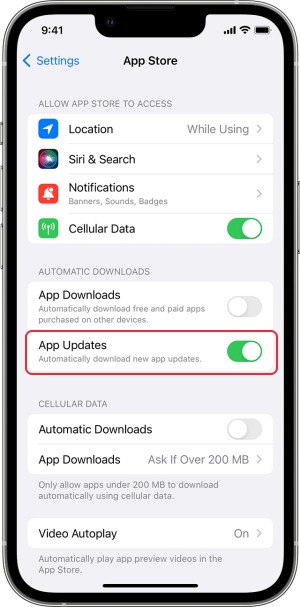In practice, if you go to that section and check out that update, the prompt should have been gone but that isn’t the case, it will stay there until your install that update. And now this behavior has been carried forward over to the App Store as well. If you have a pending update on the iPhone App Store, then you will now notice a red dot notification next to Update All. Fortunately, in this case, installing the update isn’t the only way to get this prompt removed, you could also bid adieu to this alert using another nifty method. So without further ado, let’s check it out.
How to remove the red dot next to app update on iPhone App Store
The red badge will only appear next to app updates if you have disabled “App Updates” in the App Store setting. So to remove this alert, you just need to re-enable “App Updates”. On that note, we round off this quick guide. If you have any queries concerning the aforementioned steps, do let us know in the comments. We will get back to you with a solution at the earliest.
How to paste a cutout from a photo onto another photo on iOS 16Cannot Add Security Keys On iOS 16.3: How To FixScreen Time not working on iOS 16.2: How to FixWiFi not auto-connecting on iOS 16.2: How to Fix
About Chief Editor