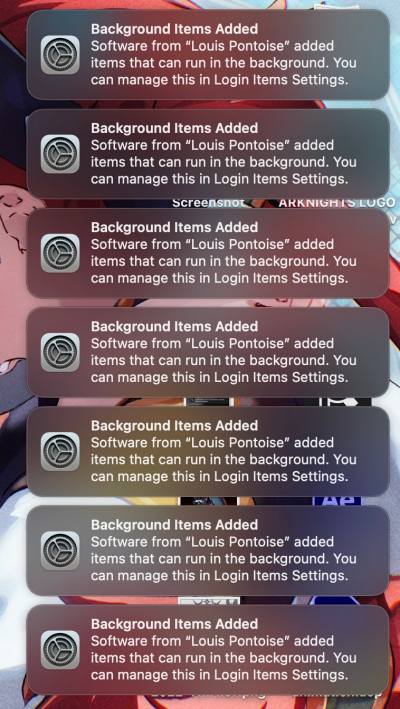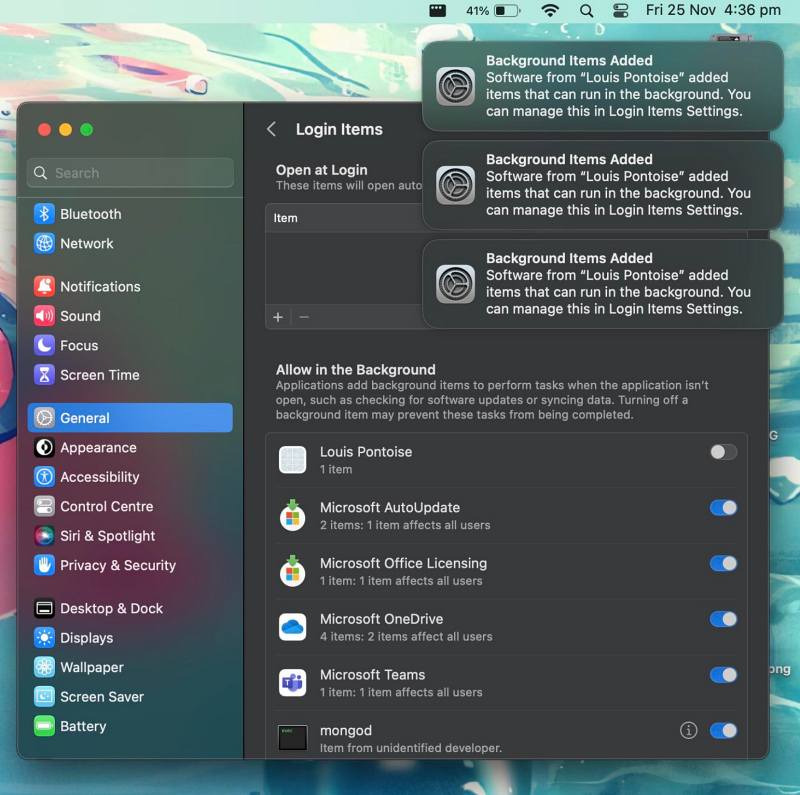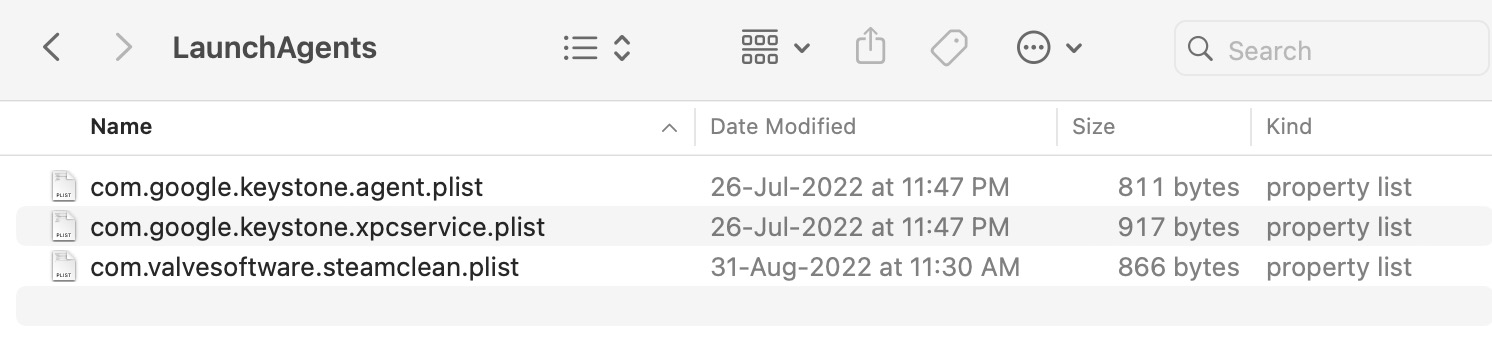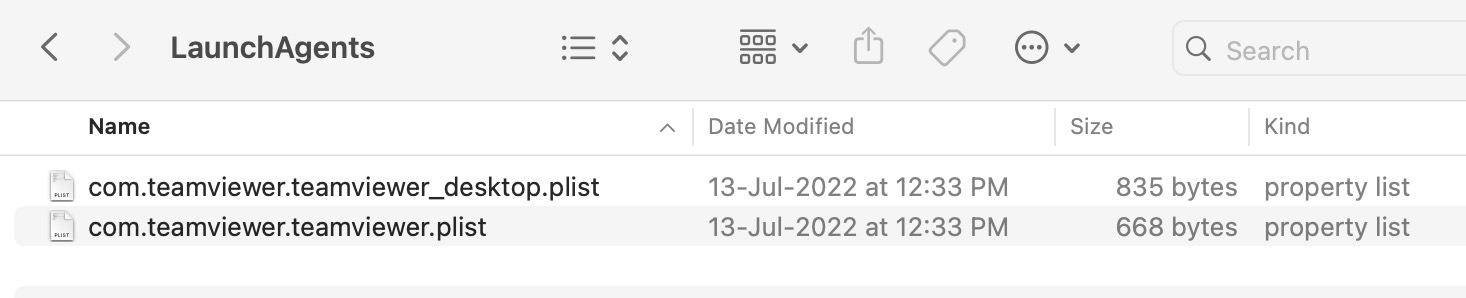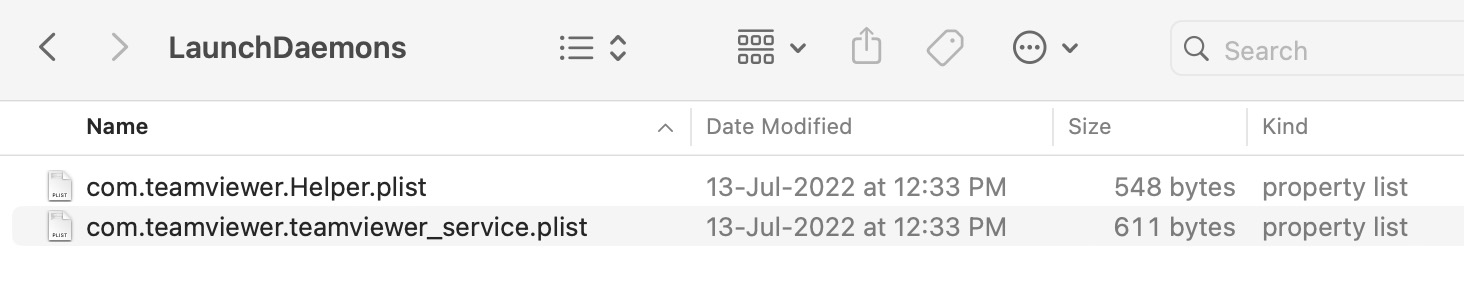One such issue was the second display not being compatible with this OS. And now there has been another entry to this list. When Ventura was in the beta stage, many users had reported that they are constantly getting bugged by the Background Item Added notifications. Unfortunately, that bug wasn’t addressed by Apple and has made its way over to the stable release as well.
While getting constant prompts is quite an infuriating experience in itself, the fact that these notifications are coming from those apps that have already been removed from your Mac only makes the matter worse. Many users’ first course of action is usually to get rid of the problematic app from their Mac. But in this case, the app has already been removed and users are still getting the prompt. If you are also in the same boat, then this guide will help you out. Follow along for the fix.
How to Stop Background Item Added Notification in Ventura
That’s it. These were the steps to stop the Background Item Added notification in Ventura. If you have any queries concerning the aforementioned steps, do let us know in the comments. We will get back to you with a solution at the earliest.
Command ~ Tilde shortcut not working in Ventura [Fix]Bring Back the missing Network Location in macOS VenturaVentura Pro Video Formats Update Available Bug [Fixed]Stage Manager Missing in macOS Ventura: How to Fix
About Chief Editor