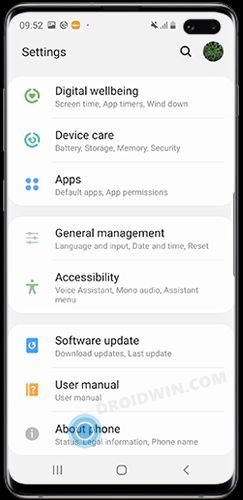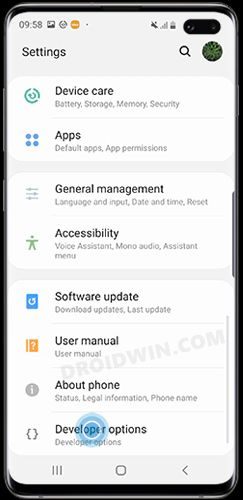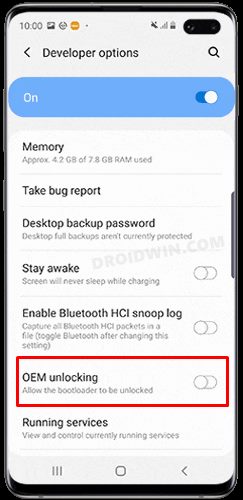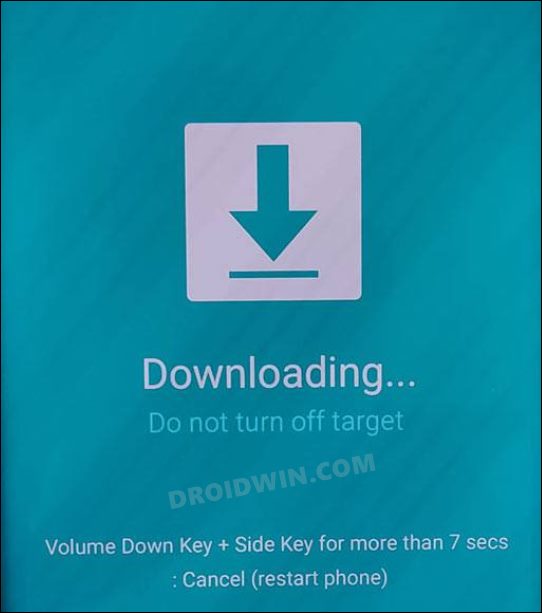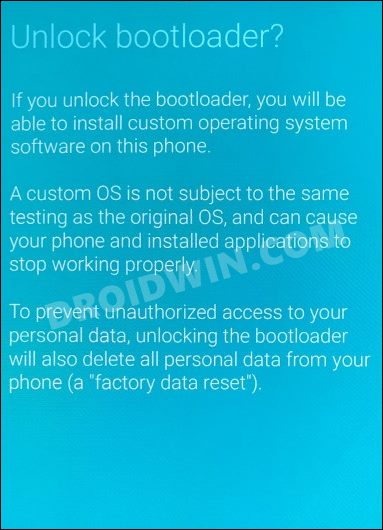However, thanks to the open-source ecosystem, a few developers managed to bring up the latest One UI 4.1 to this device. Along with that, you also have the ability to flash tons of other custom ROMs, custom recovery, or even gain administrative privileges by rooting your device via Magisk. However, before you could try out any of these tweaks, you need to checkmark an important prerequisite off the list- the bootloader on your Galaxy Note 9 needs to be unlocked. And in this guide, we will show you how to do just that. Follow along.
Benefits and Risks of Unlocking Bootloader
Unlocking the bootloader is the gateway to extract the maximum benefits of Android’s open-source ecosystem. For example, you will be able to install a custom ROM or flash a custom recovery like TWRP. Likewise, you will also be able to get access to the system partition as well as administrative privileges by rooting your device via Magisk. This will then allow you to flash Magisk Modules, Xposed Framework , Substratum Themes, Viper4Android among others. However, carrying out these tweaks brings in a few uninvited risks as well. To begin with, it will wipe off all the data and could nullify the device’s warranty. Along the same lines, it will trip the Knox counter, thereby apps like Samsung Pay and Secure Folder might not function. The SafetyNet will be triggered as well [FIXED], thereby preventing you from using banking apps [FIXED]. So if that’s well and good then let’s get started with the steps to unlock the bootloader on Samsung Galaxy Note 9.
How to Unlock Bootloader on Samsung Galaxy Note 9
The below process will wipe off all the data from your device, so take a complete device backup beforehand. Droidwin and its members wouldn’t be held responsible in case of a thermonuclear war, your alarm doesn’t wake you up, or if anything happens to your device and data by performing the below steps.
STEP 1: Enable Developer Options on Galaxy Note 9
STEP 2: Enable OEM Unlock on Galaxy Note 9
The device comes with the Remote Mobile Manager (RMM) aka Remote Lock Control (RLC) enabled. This feature allows stronger theft protection by disabling the ability to flash any custom binary for the first seven days. And during that time frame, the OEM Unlock toggle would be greyed out. But now it has been over four years since these devices were first released and all our readers would have already bypassed this time limit. However, if you have just purchased this device, then you might have to wait for 7 days before the OEM Unlock re-appears.
STEP 3: Boot Galaxy Note 9 to Download Mode
STEP 4: Unlock Bootloader on Galaxy Note 9
That’s it. These were the steps to unlock the bootloader on your Samsung Galaxy Note 9. If you have any queries concerning the aforementioned steps, do let us know in the comments. We will get back to you with a solution at the earliest.
Unbrick Samsung | Flash Stock Firmware via OdinDowngrade Samsung One UI 4.0 to One UI 3.1 (Android 12 to 11) via OdinHow to Nand Erase and Re-Partition Samsung via OdinHow to Create Samsung Combination Firmware and Flash it via Odin
About Chief Editor