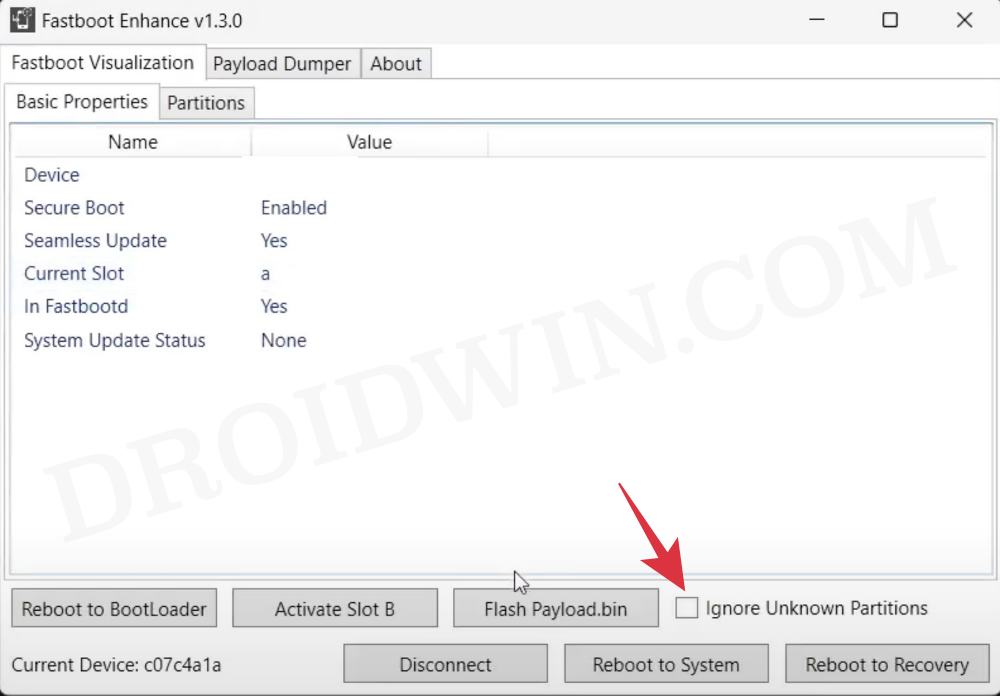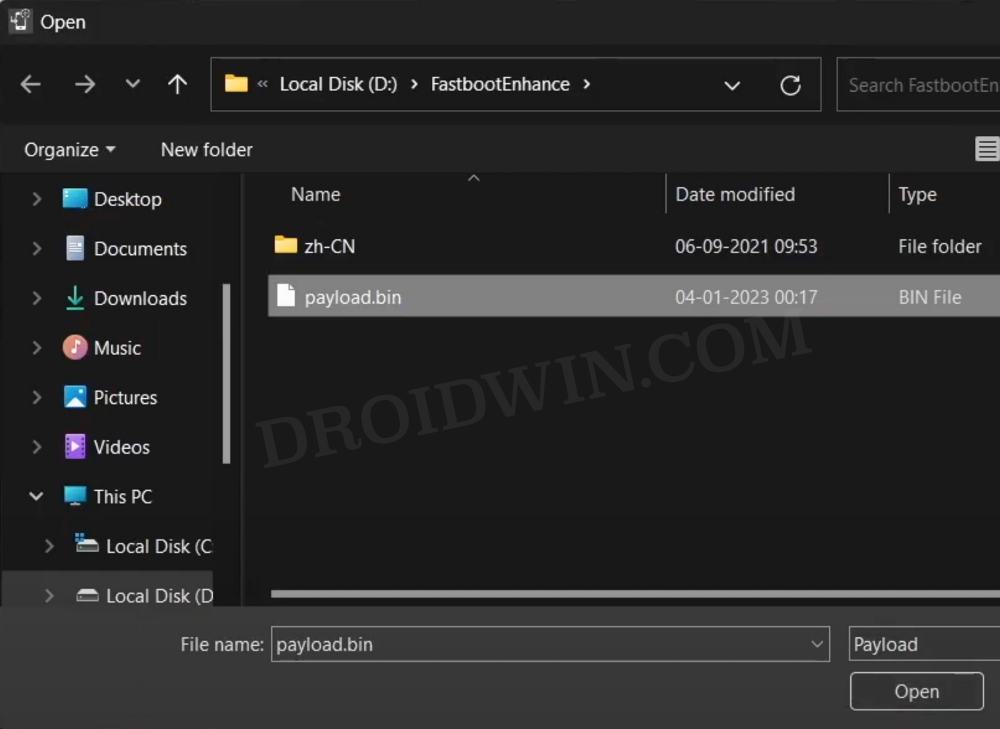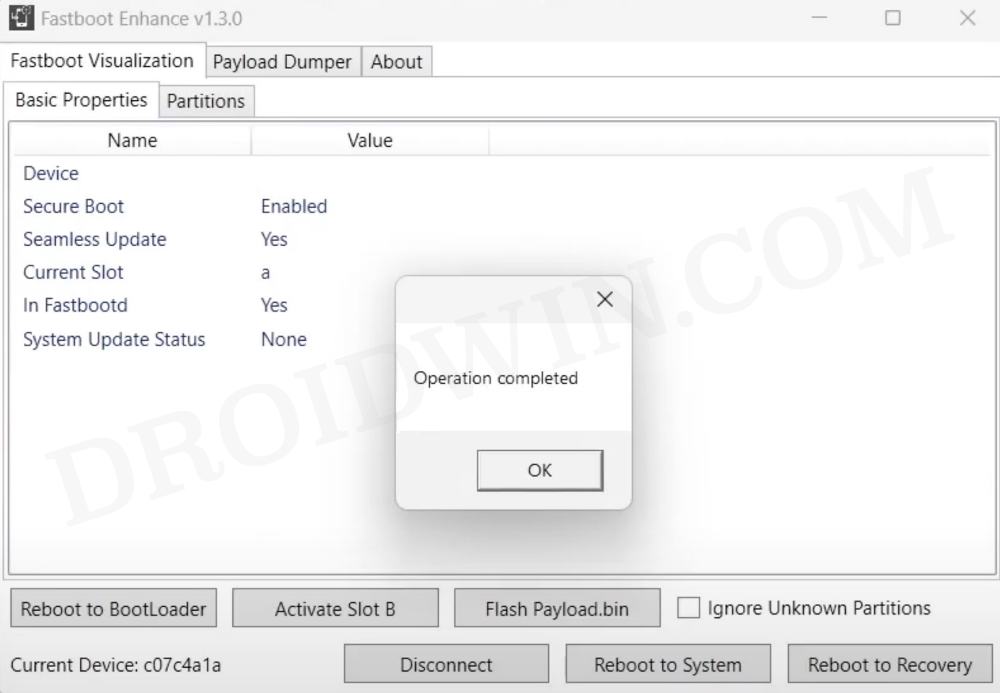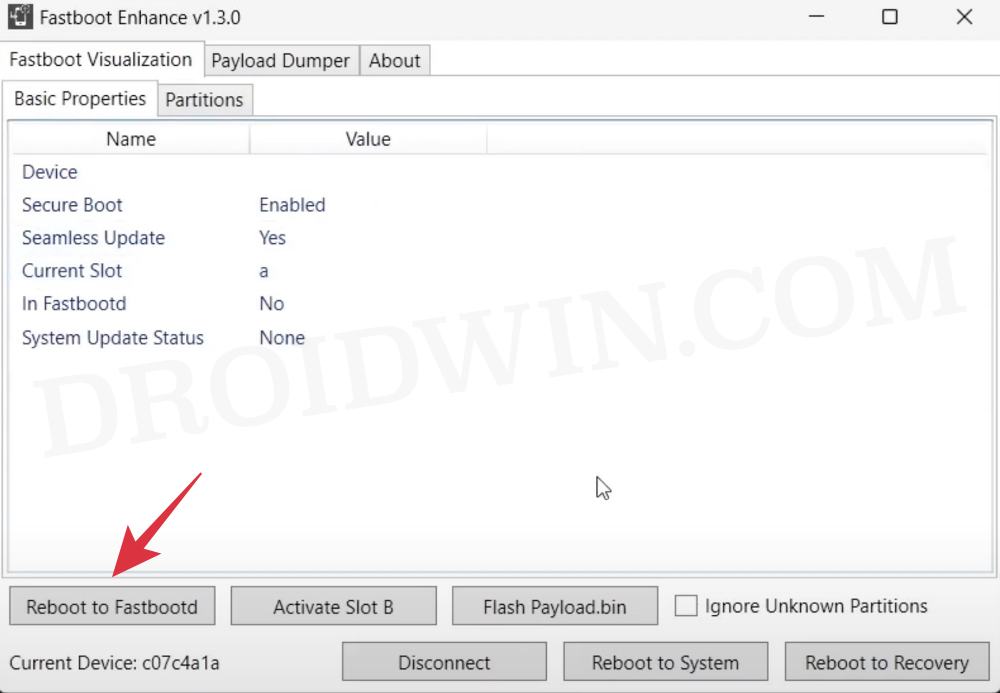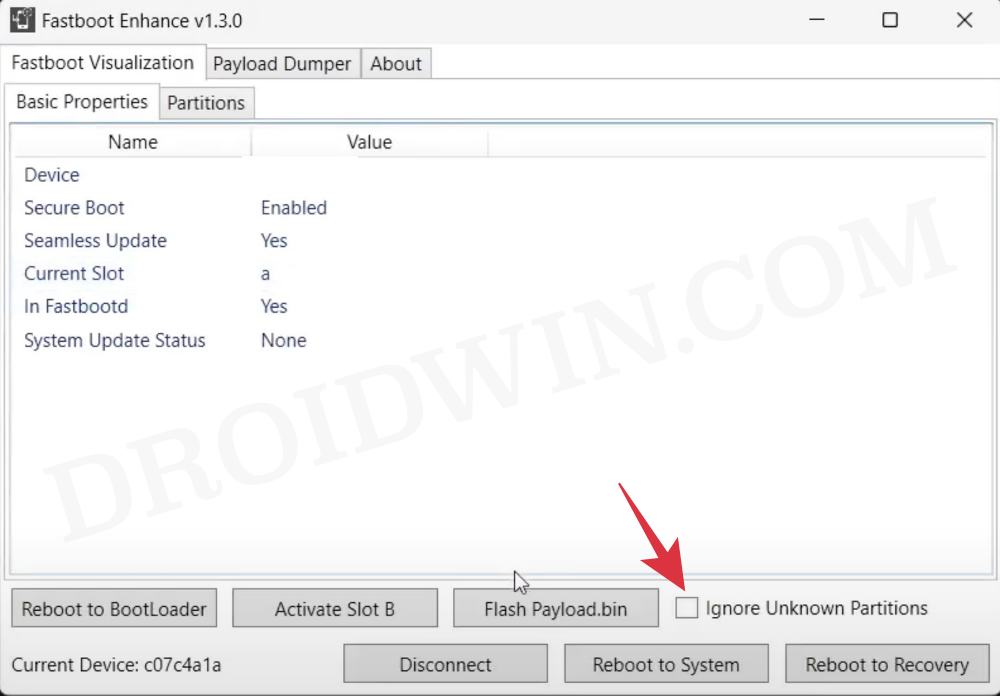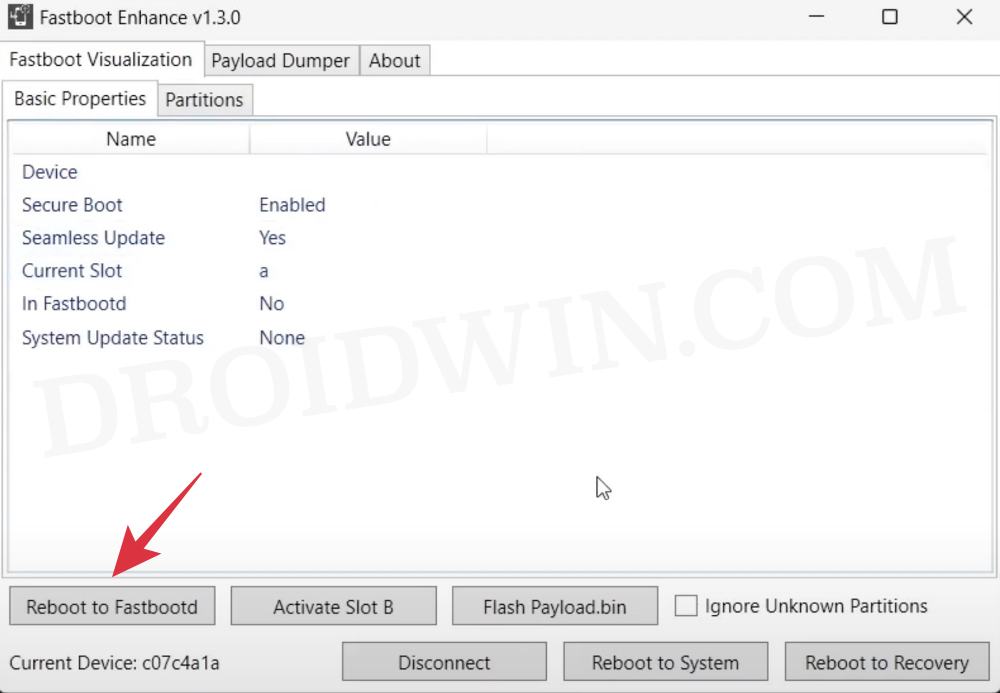But still, users in India or the ones who have the Global firmware still enjoy some elements of the OxygenOS, but users in China are completely stuck with the bloated ColorOS. With that said, there does exist a nifty yet complicated method through which you could jump ships from ColorOS to OxygenOS. But doing so isn’t the end of the journey, as you might encounter a few roadblocks even after the conversion. In this regard, a few users have voiced their concern that they are unable to update the converted OnePlus 11 from ColorOS to OxygenOS. The affected users are currently stuck on the Oxygen OS GDPR 13.0.0 A.07 and are unable to update to Oxygen OS GDPR 13.0.0 A.08 version. If you are also facing this issue, then this guide will help you out. Follow along for the instructions.
How to update converted OnePlus 11 from ColorOS to OxygenOS
The below process might wipe off the data. so take a complete device backup beforehand. Droidwin and its members wouldn’t be held responsible in case of a thermonuclear war, your alarm doesn’t wake you up, or if anything happens to your device and data by performing the below steps. So these were the steps to update the converted OnePlus 11 from ColorOS to OxygenOS. If you have any queries concerning the aforementioned steps, do let us know in the comments. We will get back to you with a solution at the earliest.
Force 120Hz Refresh Rate on all apps & games on OnePlus 11Notifications not working on OnePlus 11: How to FixOnePlus 11 Bootloader Unlock: Fix the Lock Screen Password not workingOnePlus 11 Chinese Version: Calling might not work outside China
About Chief Editor