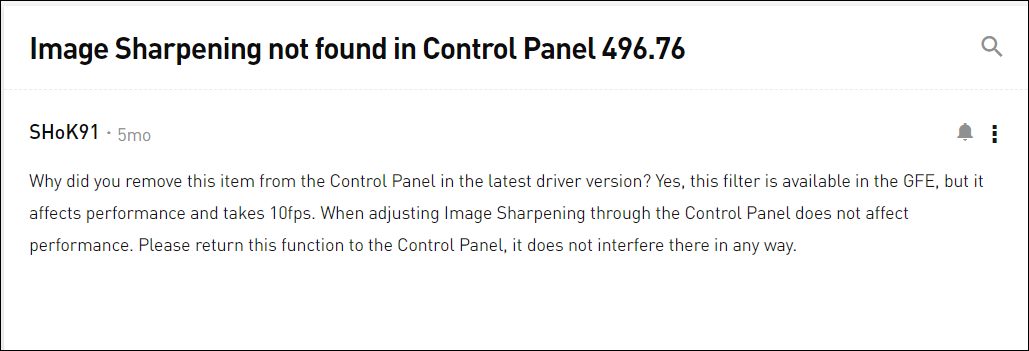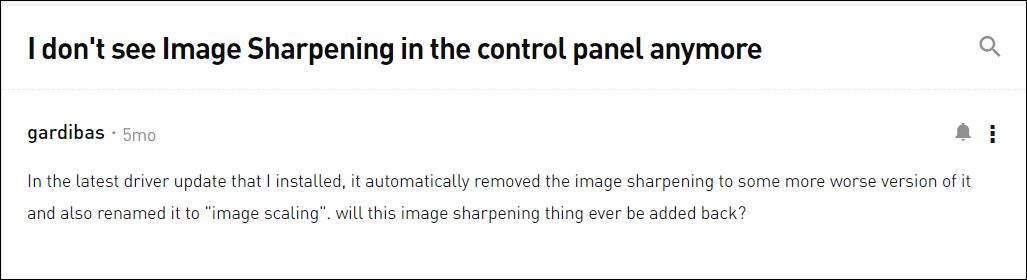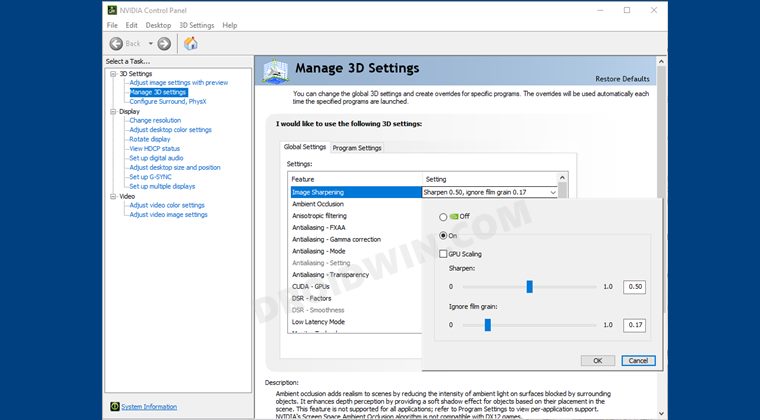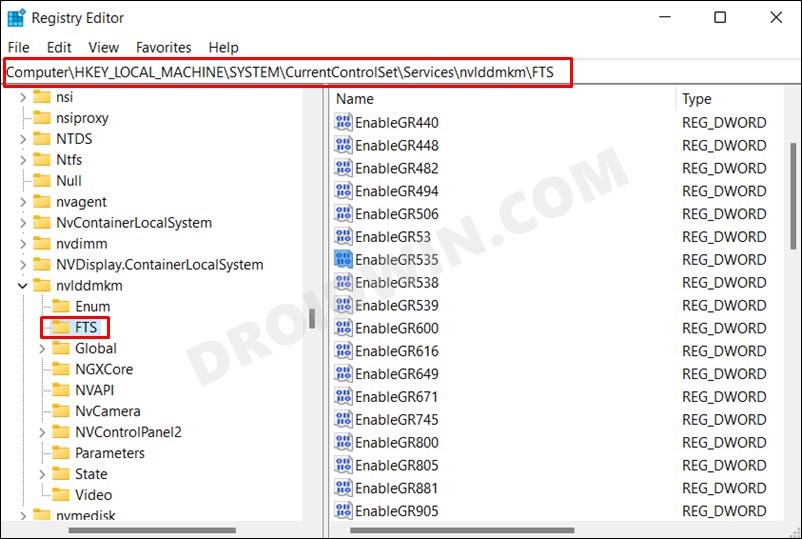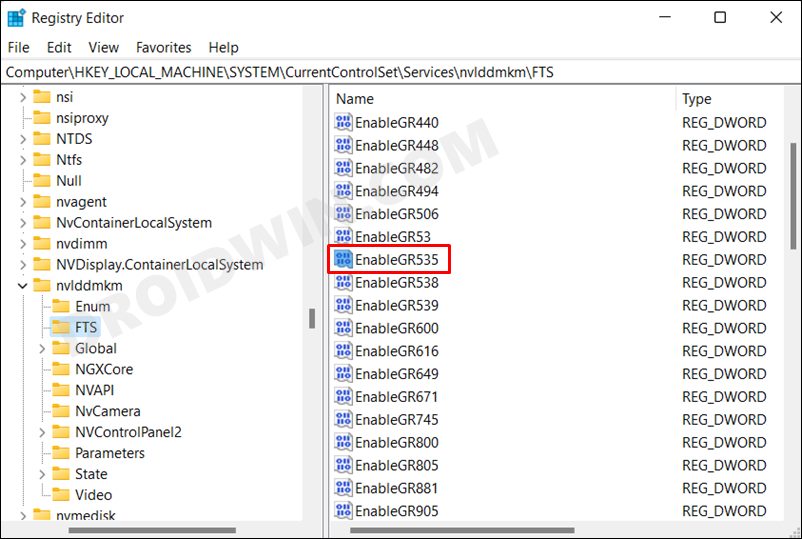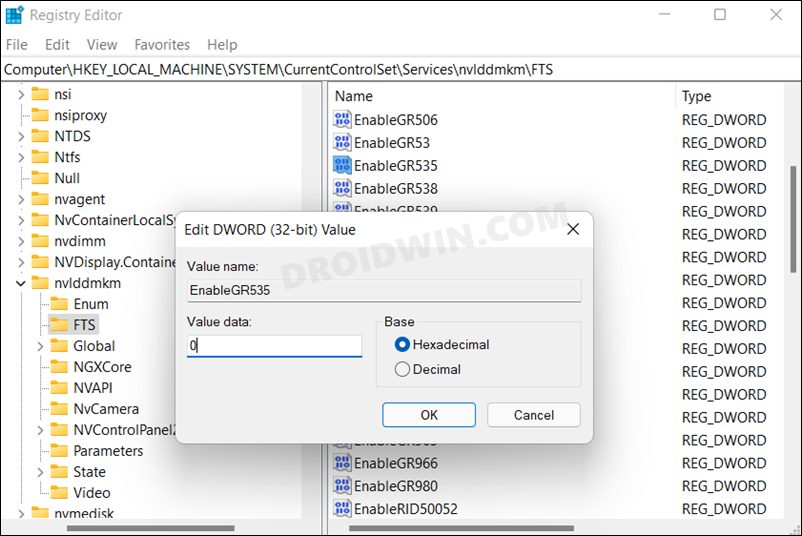So what exactly happened? Well, Nvidia has removed the Image Sharpening feature from its Control Panel version 496.76 and above and has shifted this feature to the GeForce Experience app. Instead, you will now get the Image Scaling option in the control panel. So what’s the fuss all about, couldn’t we still easily access Image Sharpening from the Experience app? Well, you could but it would come at a cost.
And that is at the cost of performance degradation as well as a 10-15 FPS drop. Moreover, if you try to access the Image Scaling option, then the display would scale to aspect ratio instead of fullscreen. All that wasn’t the case earlier when you could access the feature from Control Panel. With that said, there does exist a nifty method through which you could bring back the missing Image Sharpening feature in Nvidia Control Panel. So without any further ado, let’s check it out.
How to Bring Back the Missing Image Sharpening in Nvidia Control Panel
To carry out this task, we will be tweaking a registry value, hence it is recommended to take a registry backup beforehand. Once that is done, you may then proceed with the below instructions. That’s it. It will bring back the missing Image Sharpening feature in Nvidia Control Panel. Although Nvidia hasn’t yet commented on this matter, it still seems to be an intentional change rather than a bug. And if that’s the case, then the aforementioned workaround is your best bet, atleast until Nvidia ends up patching it.
Nvidia Control Panel Not Opening In Windows 11: How to FixNvidia RTX 3050 GPU Drivers Crashing/Freezing PC [Fixed]How to Downgrade/Rollback Nvidia GPU Drivers on Windows 11Nvidia GeForce Experience not working in Windows 11 [Fixed]
About Chief Editor