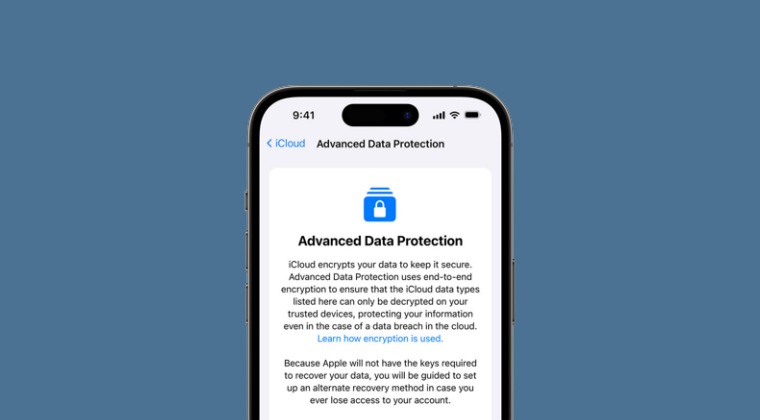Can I log in to an old Apple device after turning on Advanced Data Protection?
The short answer is no, you will not be able to Log in to your old Apple device after turning on Advanced Data Protection [unles you are willing to take a longer route, which is explained in the next section]. So this means that you will not be able to log into App Store, iMessage, FaceTime, Apple Music, etc using that Apple account that has ADP enabled. When Advanced Data Protection is enabled for your account, then you can sign in with your Apple ID only on devices that meet the software requirements below. So once you have enabled ADP on your AppleID, then you can not use it to log back into the older Apple devices which cannot be upgraded to the latest version. if you try to do so, then it will turn off ADP for that account.
iPhone with iOS 16.2 or lateriPad with iPadOS 16.2 or laterMac with macOS 13.1 or laterApple Watch with watchOS 9.2 or laterApple TV with tvOS 16.2 or laterHomePod with software version 16.0 or laterWindows computer with iCloud for Windows 14.1 or later
Workaround to log in to an old Apple device after turning on Advanced Data Protection
While you might not be able to do so the traditional way, there does exist a nifty workaround that will help you get this job done, though with a caveat attached. You could create a new Apple ID and assign it as a family member in Family Sharing. This way you will be able to share your App Store, Subscriptions, etc from your original Apple account over to the new one, which is logged into an old Apple device.
But while you could share Photos and Calendar, you might not be able to do so for Files and Keychain. Furthermore, you would have to uninstall every App Store app and then reinstall them, to remove them from your original Apple ID and then bind them to your new account. So on that note, we conclude this guide on whether or not could you log in to your old Apple device after turning on Advanced Data Protection. If you have any queries or wish to share any valuable piece of information regarding the aforementioned discussion, then you are more than welcome to do so via the comments section below.
Cannot Enable Advanced Data Protection on iPhone iOS 16.2 [Fix]File Sharing not working in macOS Ventura 13.2: How to FixiOS 16.2 leading to Battery Drain in Apple Watch [Fix]iOS 16.2 brings back the Gapless Playback issue!
About Chief Editor