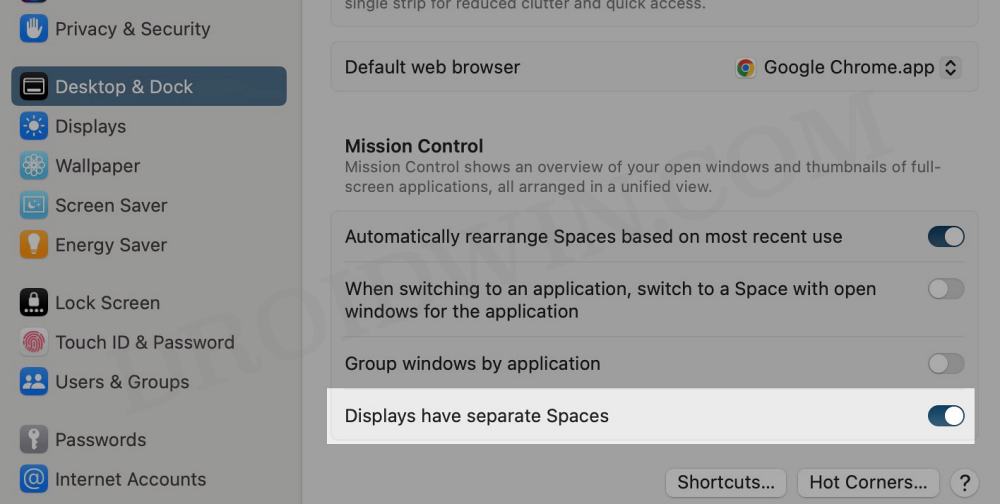At the time of writing, numerous users have voiced their concern that when they carry out any task on Full Screen on one external display on their Mac, then all their other second displays tend to go black. If you are also getting bugged by this issue, then this guide will help you out. Follow along for the fix.
Fix Mac second external display going black on Full Screen
First and foremost, let’s address the elephant in the room- this is not a bug but rather just a case of incorrect settings being applied. So you will have to tweak the display setting a little bit and things will be back to normal. Here’s how: This should fix the issue of the Mac’s second external display going black on the Full Screen. So is there any downside to this? Once you enable the aforementioned setting, then each display will now have a menubar. Moreover, the Dock and Application Switcher will automatically jump around to whatever display Space is currently active. This might not translate as the best UI/UX experience for some users, though it ultimately boils down to personal preference.
2K and 4K Resolution missing for External Display in Ventura [Fix]Fix macOS Ventura: Second Monitor/External Display not workingHow to Restore Default Power Settings in Ventura [Fixed]Mail app in Ventura not displaying images [Fixed]
About Chief Editor