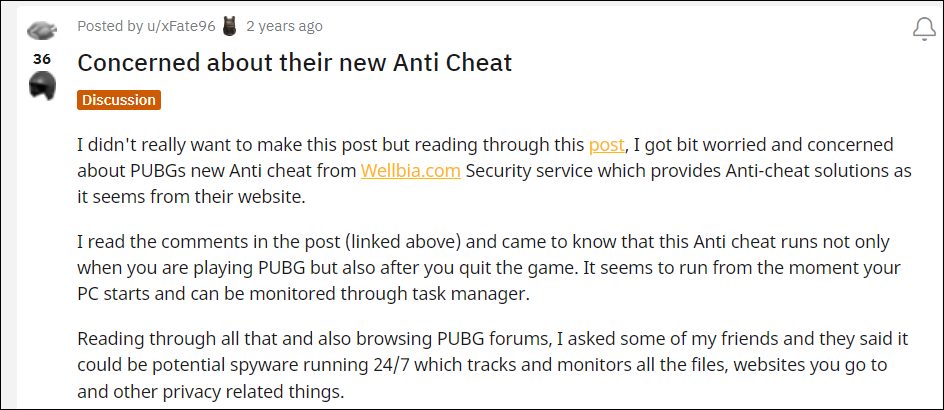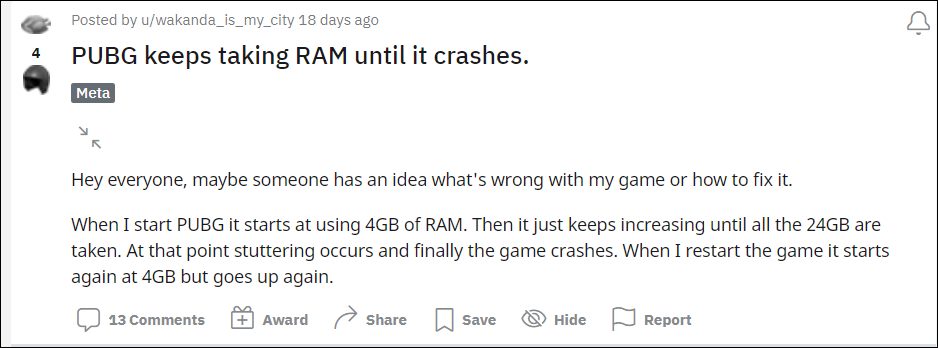And that has indeed been the case this time around as well. Many users have reported that hackers have infiltrated the game and tend to gain an undue and unfair advantage over the rest of the players. To counter this, the developers introduced the Wellbia Anti-Cheat system. However, it seems to be shrouded by its own set of concerns, including privacy and security risks. And now there is further doubt surrounding its functionality as it might function continuously in the background, thereby leading to massive memory leakage.
In this process, it tends to exhaust an exorbitant amount of system resources, including RAM. As a result, only a minuscule percent of memory is left for the game, which doesn’t prove to be in sync with its requirement. Thereby, users have to face constant lags, freeze, memory leakage, as well as FPS drops. If you are also in the same boat, then this guide will make you aware of the instructions to fix the PUBG PC crashing issue due to the Wellbia Anti-Cheat system. Follow along.
How to Fix PUBG PC Crashing Due to Wellbia Anti-Cheat
So these were the steps to fix the PUBG PC crashing issue due to the Wellbia Anti-Cheat system. As far as the official stance on this matter is concerned, the developers are yet to acknowledge this issue, let alone give out any ETA for the rollout of a fix. As and when any of these two things happen, we will update this guide accordingly. In the meantime, the aforementioned workarounds are your best bet.
How to Fix PUBG New State Not Working [All Errors Fixed]PUBG New State: You have been disconnected from the game [Fixed]How to Unpack, Decrypt and Open PUBG PAK files
About Chief Editor