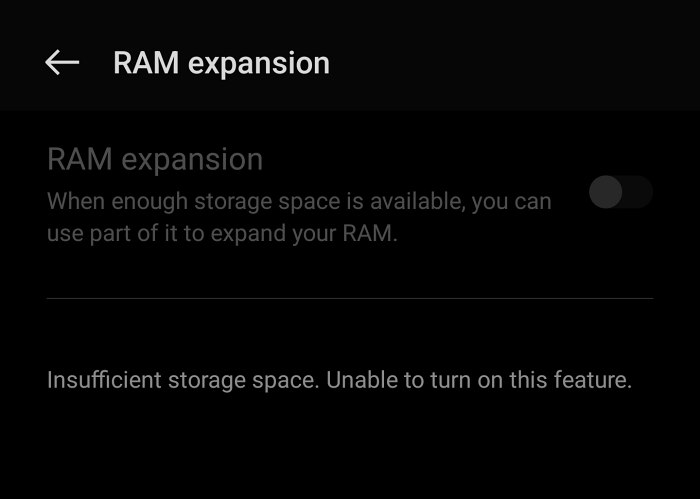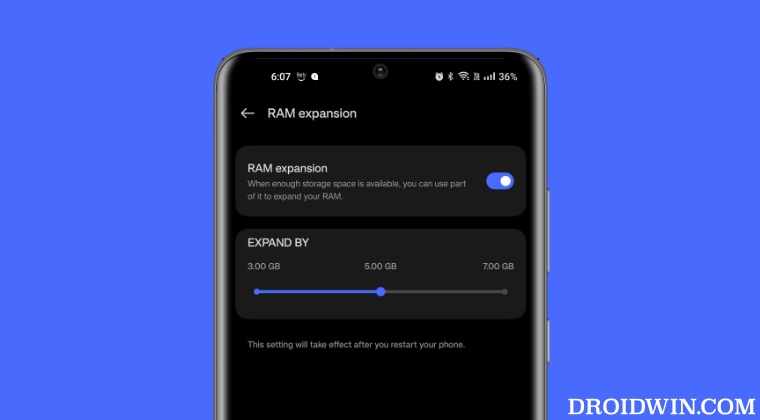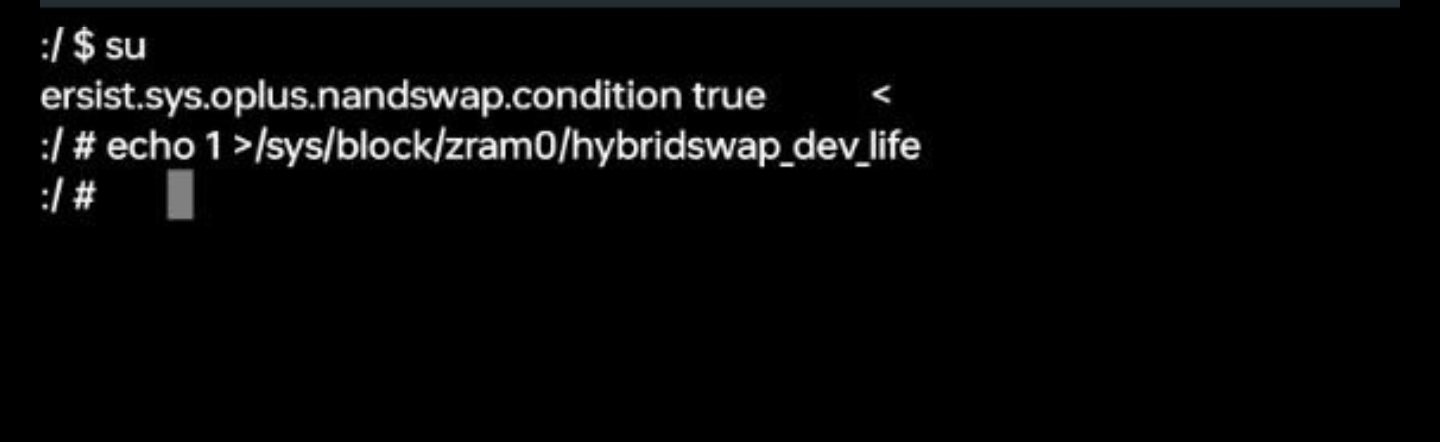But if you still want to enable it, then it might give you a tough time, especially if you own a OnePlus device. In this regard, numerous users have reported that RAM Expansion is greyed out on their OnePlus device and hence they cannot enable it, either from About Device > RAM section or from the Developer Options page. If you are also in the same boat, then this guide will make you aware of the reason and more importantly the fix for this issue. Follow along.
Fix RAM Expansion greyed out on OnePlus
The reason why the RAM expansion is greyed out on your OnePlus device is due to your device is rooted. So you could either unroot your device [which might not be the most viable approach for many] or try out the command. Droidwin and its members wouldn’t be held responsible in case of a thermonuclear war, your alarm doesn’t wake you up, or if anything happens to your device and data by performing the below steps. That’s it. RAM Expansion will no longer be greyed out on your OnePlus and you could now expand it up to the desired value. If you have any queries concerning the aforementioned steps, do let us know in the comments. We will get back to you with a solution at the earliest.
OnePlus 11 Bugs & Issues after flashing OxygenOS over ColorOSHow to update converted OnePlus 11 from ColorOS to OxygenOSGuide to Enable Engineer Mode on any OnePlus deviceHow to Remove Shelf from OnePlus on Swipe Down Gesture
About Chief Editor