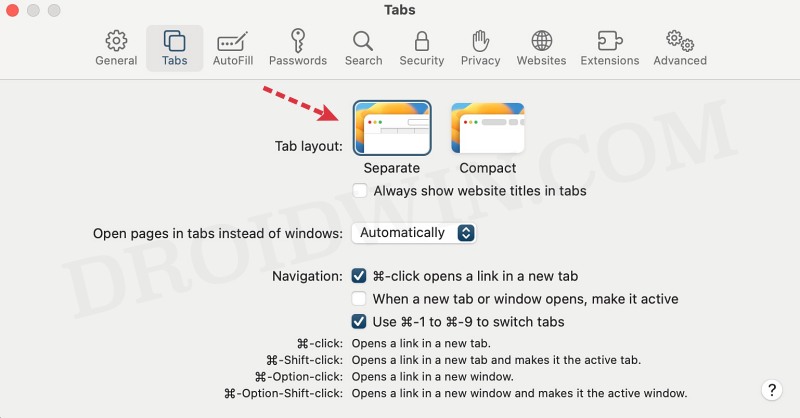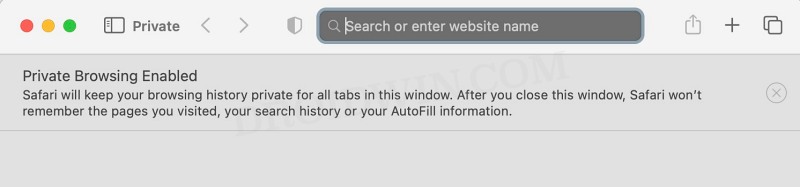Numerous users have voiced their concern that the search bar is now white in color when they enable dark mode in Safari. On paper, that might not sound much of a deal breaker, but it does result in an infuriating issue. Since the text color was already white, so whatever you type in the white search box will be completely invisible. Fortunately, there does exist a couple of nifty workarounds that should help you rectify this issue. Without further ado, let’s check them out.
Fix Safari Dark Mode Search Bar is White Bug
All the below-listed tweaks will rectify this issue, however, you have to decide which one you wish to try based on which is in sync with your requirement.
FIX 1: Switch to Separate Tab Mode
Since only the Compact Tab Mode has this issue, therefore you should consider switching over to the Separate Tab Mode. So give it a try using the below-listed steps and check out the results.
FIX 2: Hide Favorites Bar
The issue also tends to disappear when the Favorites bar is hidden. So use the Command+Shift+B shortcut keys to hide the Favorites bar and check if it spells out success for you or not.
FIX 3: Close all the other tabs
The issue wouldn’t emulate itself if you are just working in a single tab. So if possible, close all the other tabs and check out the results.
FIX 4: Switch to Private Browsing
You wouldn’t face this issue in the browser’s private mode because it doesn’t use black colors in that mode [it uses grey]. So you could also give this tweak a try.
That’s it. These were the four different methods that should help you fix the issue of the search bar being white when dark mode is enabled in Safari. As far as the official stance on this matter is concerned, the developers are yet to acknowledge this issue, let alone give out any ETA for the rollout of a fix. As and when any of these two things happen, we will update this guide accordingly. In the meantime, the aforementioned workarounds are your best bet.
Safari App missing in Spotlight Search: How to FixHow to Disable/Stop/Remove Website Notifications in SafariSafari Zoom not working on Mac: How to FixSafari New Tab Search Bar Unresponsive: How to Fix
About Chief Editor