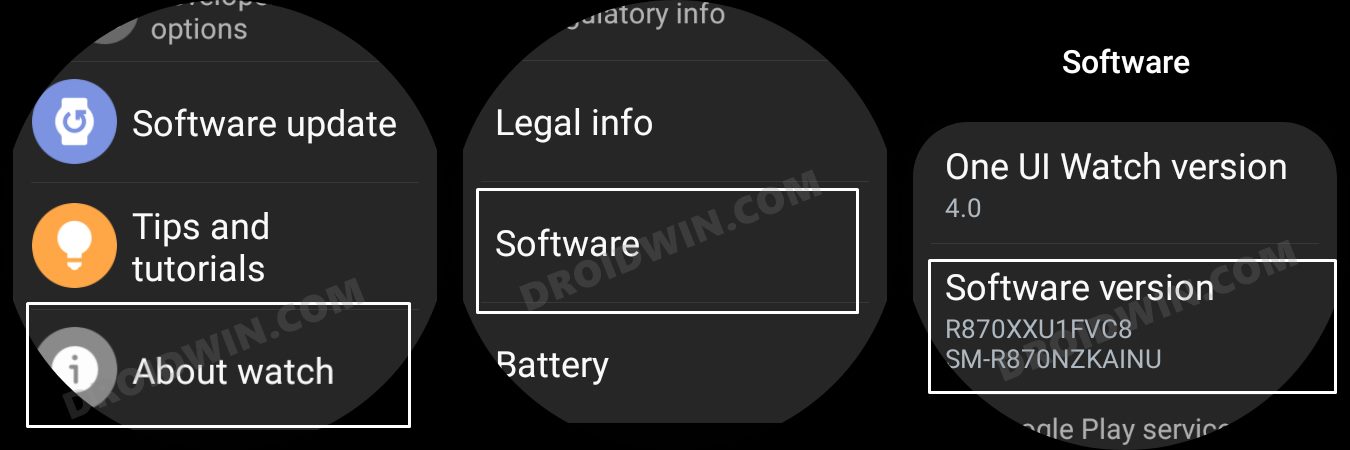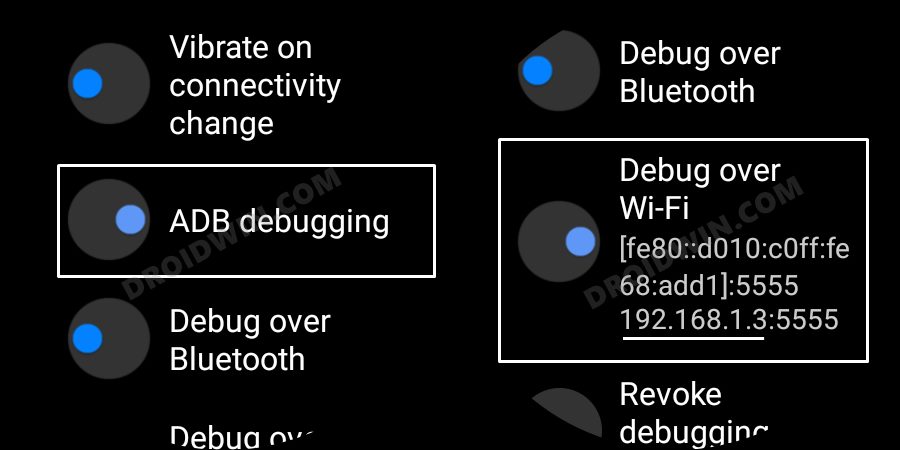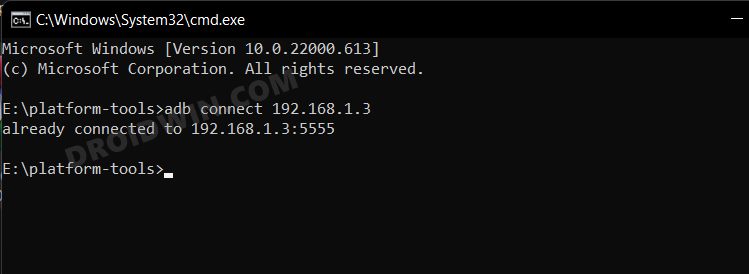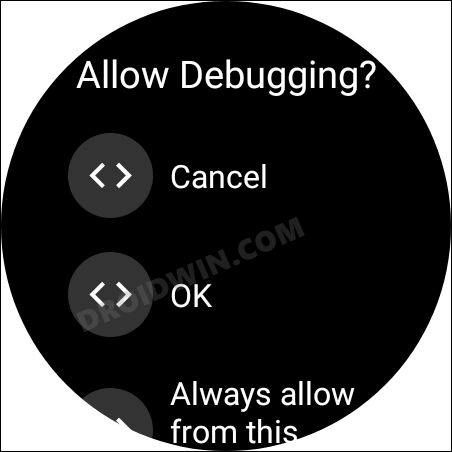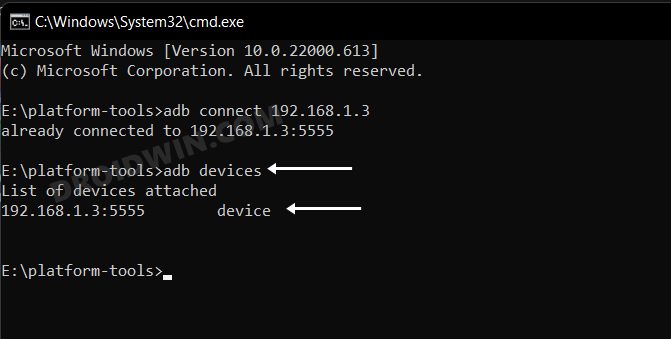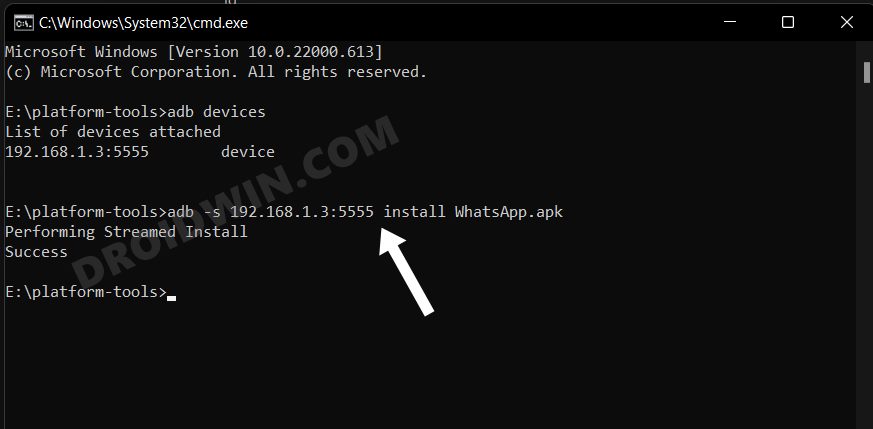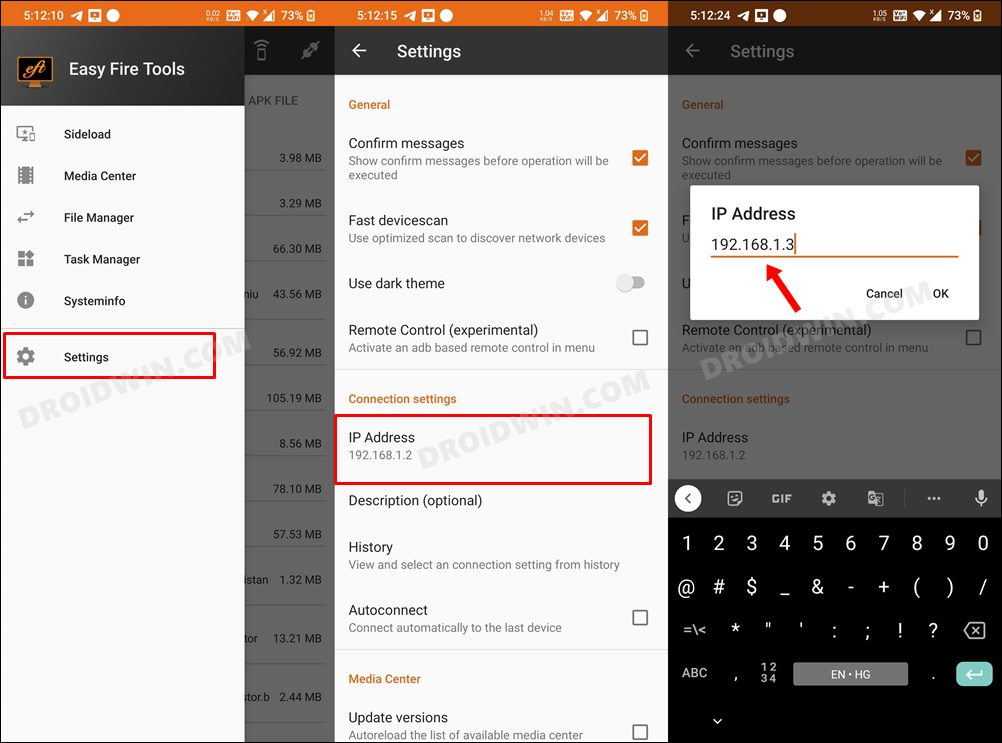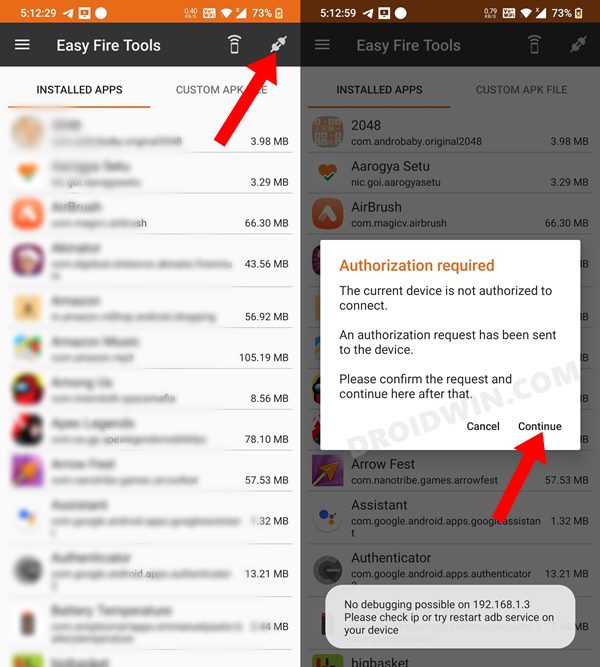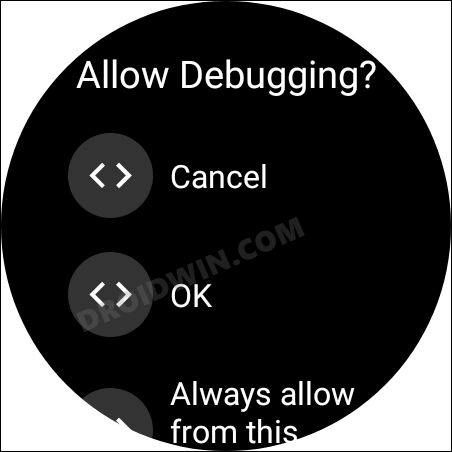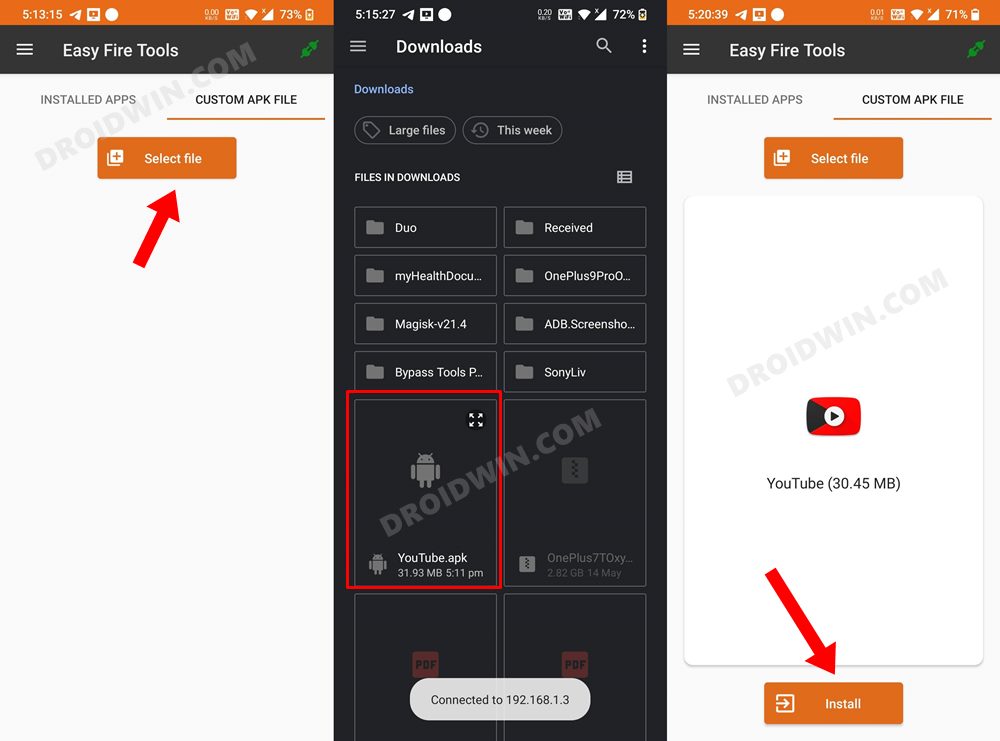Apart from that, there are a few apps that might not be available in the Play Store due to region restrictions. Likewise, in some instances, you might have to install a modded version of an app [such as the modded Health Monitor app to enable BP and ECG]. In all these scenarios, there exists a handy workaround- you could sideload APKs and install apps on your Galaxy Watch 4 via ADB Commands. And in this guide, we will show you how to do just that. Follow along.
Sideload APK/Install Apps via ADB Commands in Galaxy Watch 4
We have listed two different methods that will get this job done- via ADB Commands and using third-party apps [see STEP 4A and 4B, STEP 1 to 3 are the prerequisites that are common for both the methods]. You may refer to the one that is in sync with your requirement.
STEP 1: Install Android SDK
First and foremost, you will have to install the Android SDK Platform Tools on your PC. This is the official ADB and Fastboot binary provided by Google and is the only recommended one. So download it and then extract it to any convenient location on your PC. Doing so will give you the platform-tools folder, which will be used throughout this guide.
STEP 2: Enable ADB Debugging in Galaxy Wach 4
STEP 3: Connect Galaxy Watch 4 to PC via ADB Command
STEP 4A: Install Apps via ADB Commands in Galaxy Watch 4
STEP 4B: Install Apps via Third-Party App in Galaxy Watch 4
That’s it. These were the two different methods to sideload APKs/install apps on your Galaxy Watch 4 via ADB Commands. Do let us know in the comments which method you ultimately decided to settle for. Likewise, all your queries are welcomed in the comments section below.
ADB Debugging not working in Galaxy Watch 4: How to FixWatch Face and AOD not working in Galaxy Watch 4 after updateSamsung Health app not working on Galaxy Watch 4: How to FixCannot Add Cards in Google Pay in Galaxy Watch 4: How to Fix
About Chief Editor