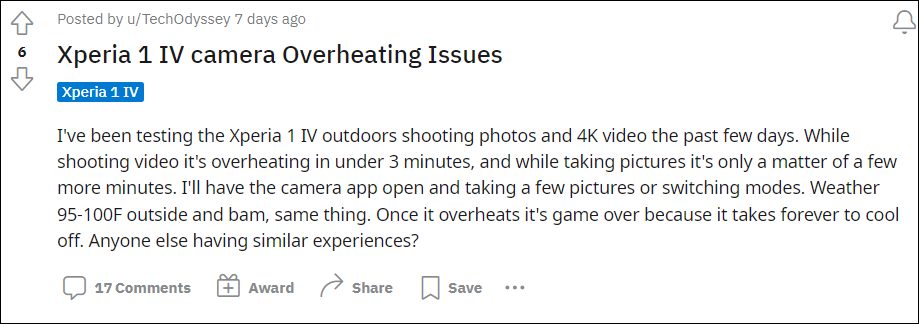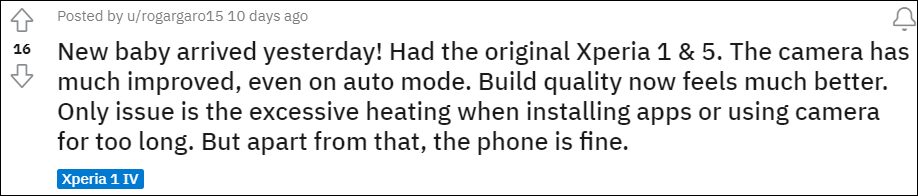But on the flip side, it isn’t free from its fair share of issues either. As of now, various Sony Xperia 1 IV users have voiced their concern that they are constantly facing overheating issues. It isn’t that they are carrying out any resource-intensive task, even basic day-to-day tasks is resulting in devices getting heated beyond the normal limit. And when that happens, users are left with no choice but to keep their idle for a considerable time frame so that it gets cool down.
As far as the culprit behind this issue is concerned, some are pointing fingers at the latest Snapdragon chipset. However, that might not be the case as there are quite a few devices in the market that boasts of Snapdragon 8 Gen 1 chipset but aren’t facing any heating issues as such. So the weight of the blame might have to be put on Sony’s shoulders rather than Qualcomm. With that said, there does exist a nifty workaround that might you fix the overheating issue in Sony Xperia 1 IV. So without further ado, let’s check it out.
How to Fix Overheating Issue in Sony Xperia 1 IV?
In order to fix this issue, you will have to lower the refresh rate from 120Hz to 60Hz. While this would also translate to the fact that you will have to sacrifice the fluid usage experience, but as of now, that is the only workaround that is spelling out success for many users. So give this workaround a shot and it might help you fix the overheating issue on your Sony Xperia 1 IV. On that note, we round off this guide. As far as the official stance on this matter is concerned, the developers are yet to acknowledge this issue, let alone give out any ETA for the rollout of a fix. As and when any of these two things happen, we will update this guide accordingly. In the meantime, the aforementioned workaround is your best bet.
Google Messages Draining Battery on Android: How to FixHow to Enable 5G in Android in Unsupported CountryGames and Apps Crashing/Not Working on Android 12: How to FixGoogle Pixel 6 Pro Overheating? Here’s one way to Fix it!
About Chief Editor