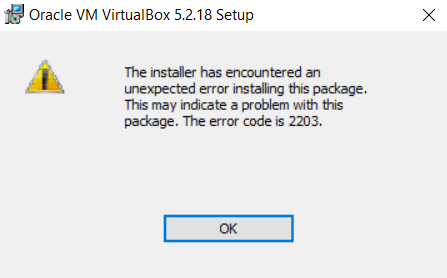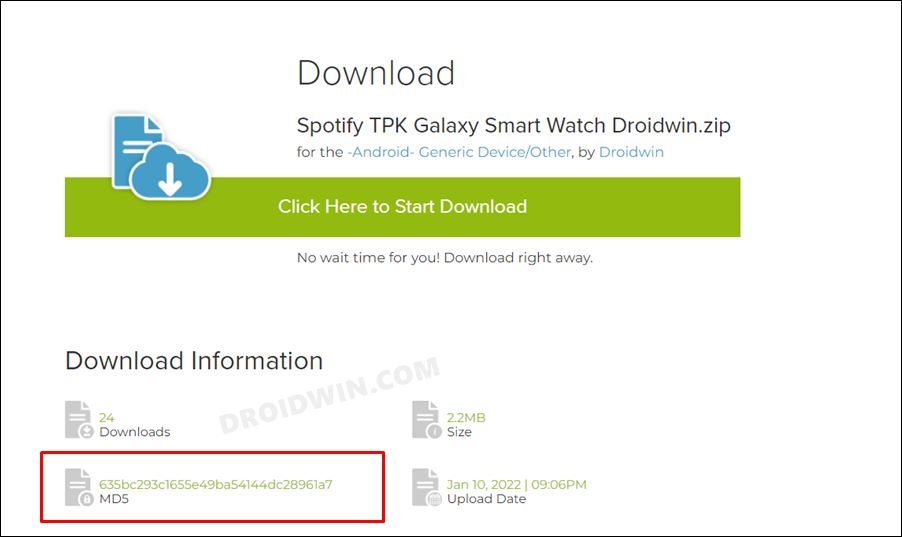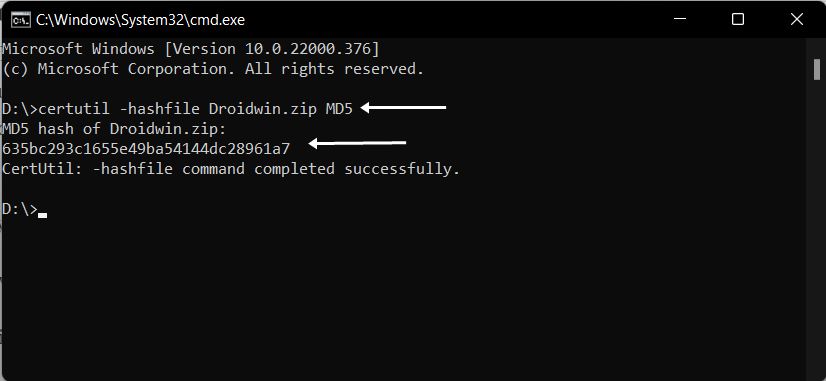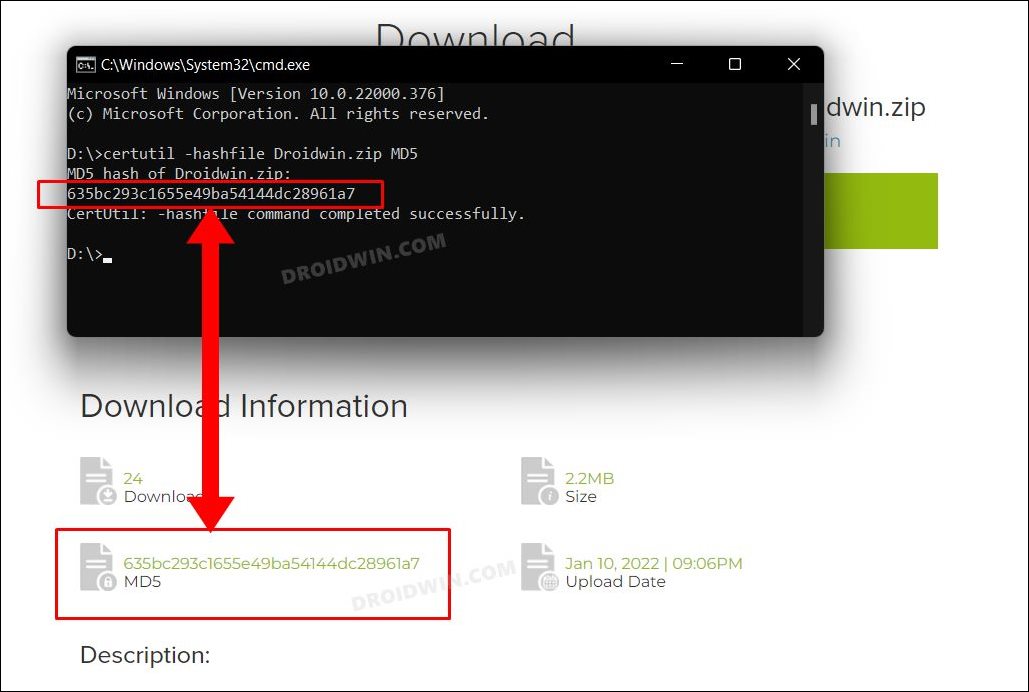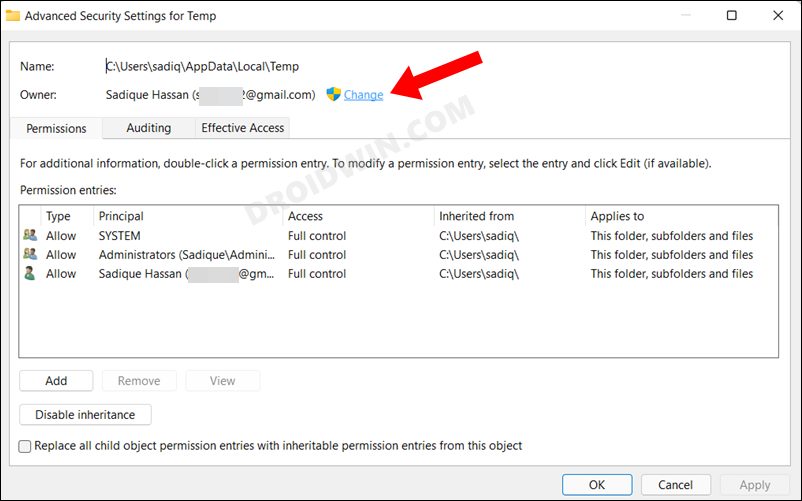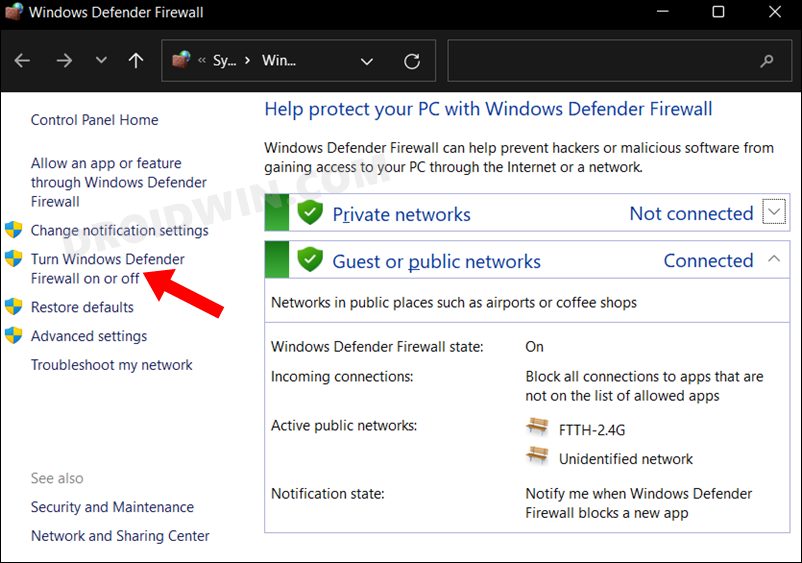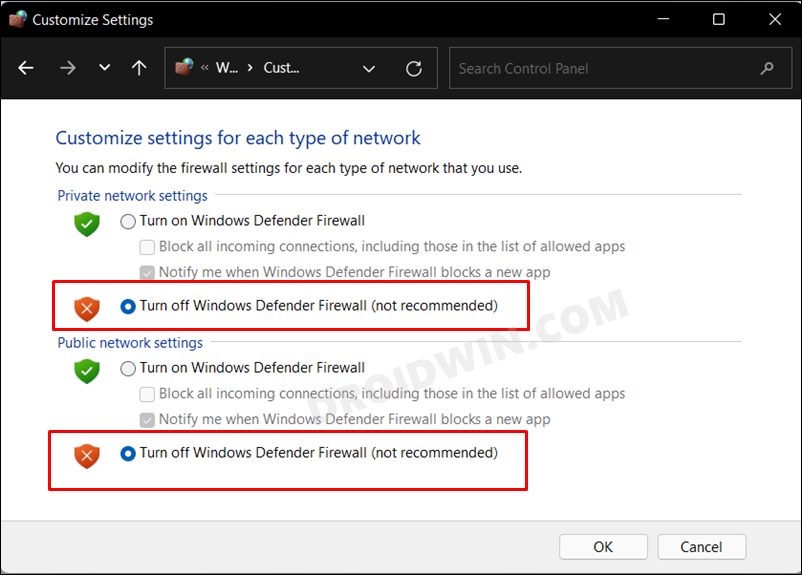So what could be the plausible reason behind this error? Well, there could be quite a few ones. First off, it could be attributed to the missing elevated permissions set. Likewise, issues with the downloaded file’s integrity in the form of missing data could also prove to be the culprit. Moreover, the inability of the setup to get access to the temp directory might raise a red flag as well. With that said, this guide will make you aware of a few nifty workarounds to fix “The Installer Has Encountered an Unexpected Error 2203” on your Windows PC. Follow along.
Fix The Installer Has Encountered an Unexpected Error 2203 in Windows 10/11
Do note that there’s no universal fix as such. You will have to try out each of the below-mentioned workarounds and see which one works best in your favor. So with that in mind, let’s get started.
FIX 1: Verify Integrity of File
To begin with, you should verify the MD5 checksum of the file that you are trying to flash. During the download process, if there is a slight disruption in the network, then it could corrupt the file being downloaded. And truth be told, even a few bytes of corrupt or missing data could have disastrous consequences on your device. So you should always inculcate the habit of verifying the integrity of the downloaded file before flashing them. Here’s how it could be done:
FIX 2: Take Ownership of Temp Folder
The setup that you are trying to install would need access to the Temp folder in order to store the temporary and cached files. But for that to happen, your administrator account should take ownership of the Temp folder. If you haven’t done so, then refer to our guide on How to Take Ownership of Temp Folder in Windows 11. Try out the instructions listed there and it should fix “The Installer Has Encountered an Unexpected Error 2203” on your Windows PC.
FIX 3: Disable Firewall
Sometimes, the built-in Firewall might act a little bit over-protective and tends to block the app installation process, even if you have downloaded the app from a legitimate and trustworthy source. In that case, you should consider temporarily disabling the Firewall and then retry with the installation. Here’s how: So with this, we round off the guide on how you could fix “The Installer Has Encountered an Unexpected Error 2203” on your Windows PC. We have listed three different methods for the same. If you have any queries concerning the aforementioned steps, do let us know in the comments. We will get back to you with a solution at the earliest.
How to Install Root Certificates in Windows 11How to Create a Custom Login Message in Windows 11Add Website Shortcut in Windows 11 Right-Click MenuHow to Install and Enable Hyper-V in Windows 11
About Chief Editor