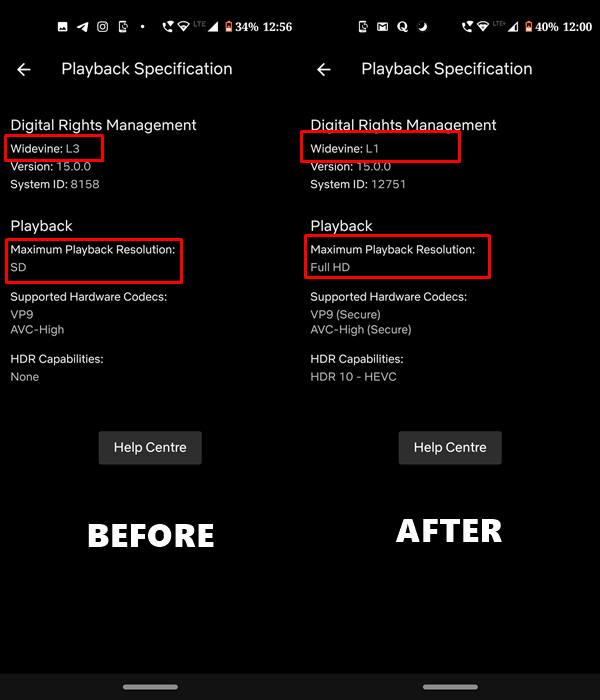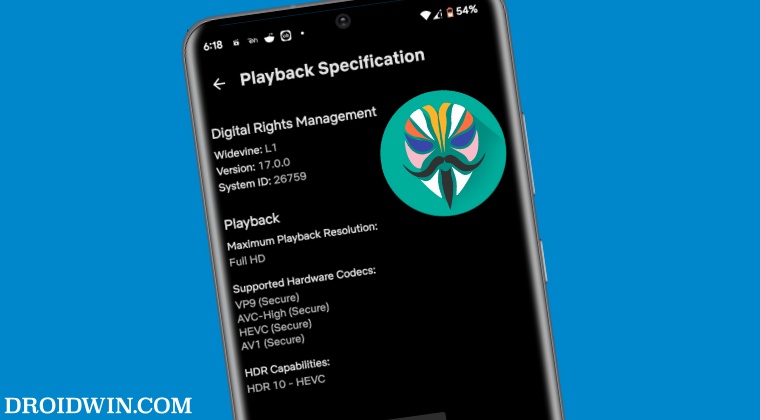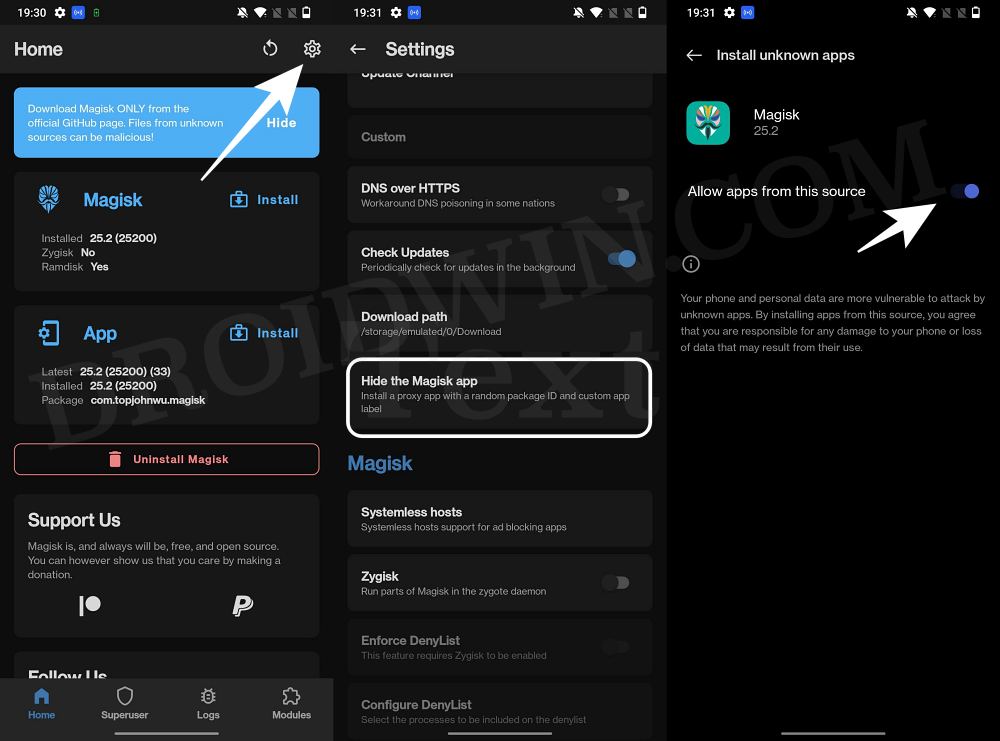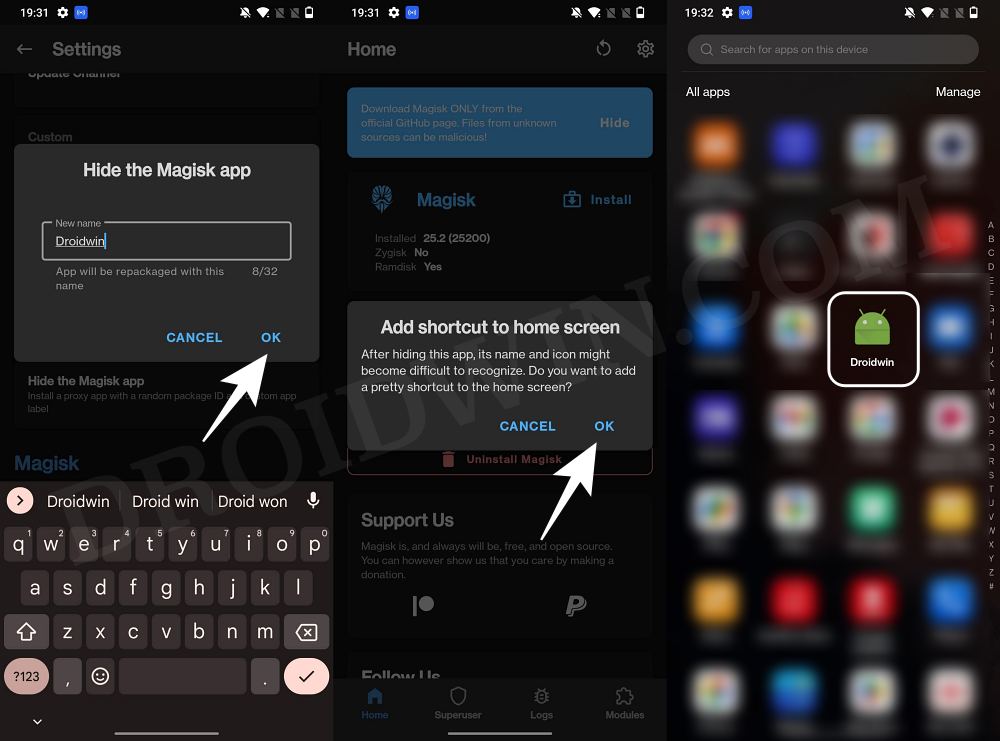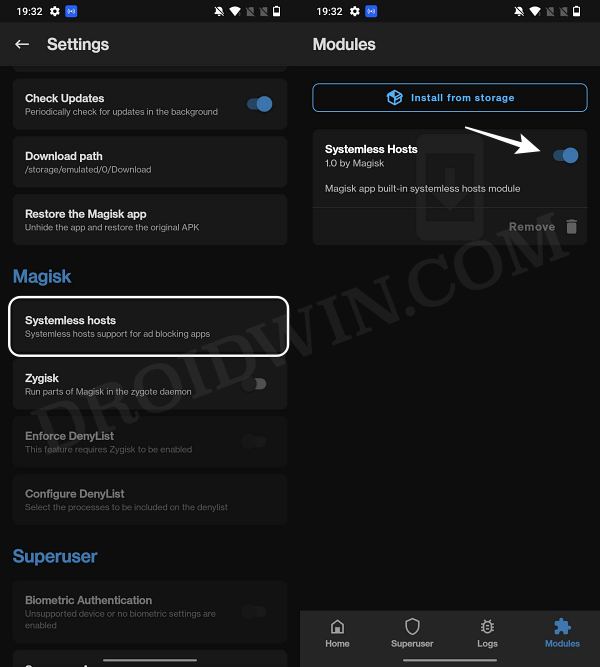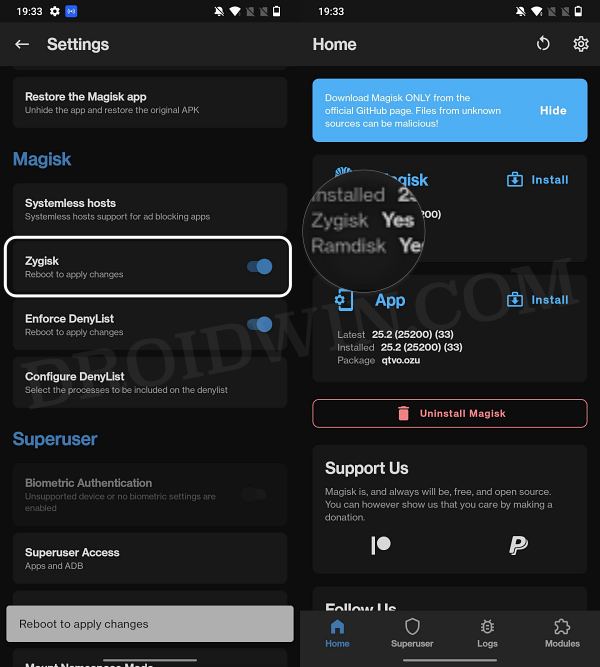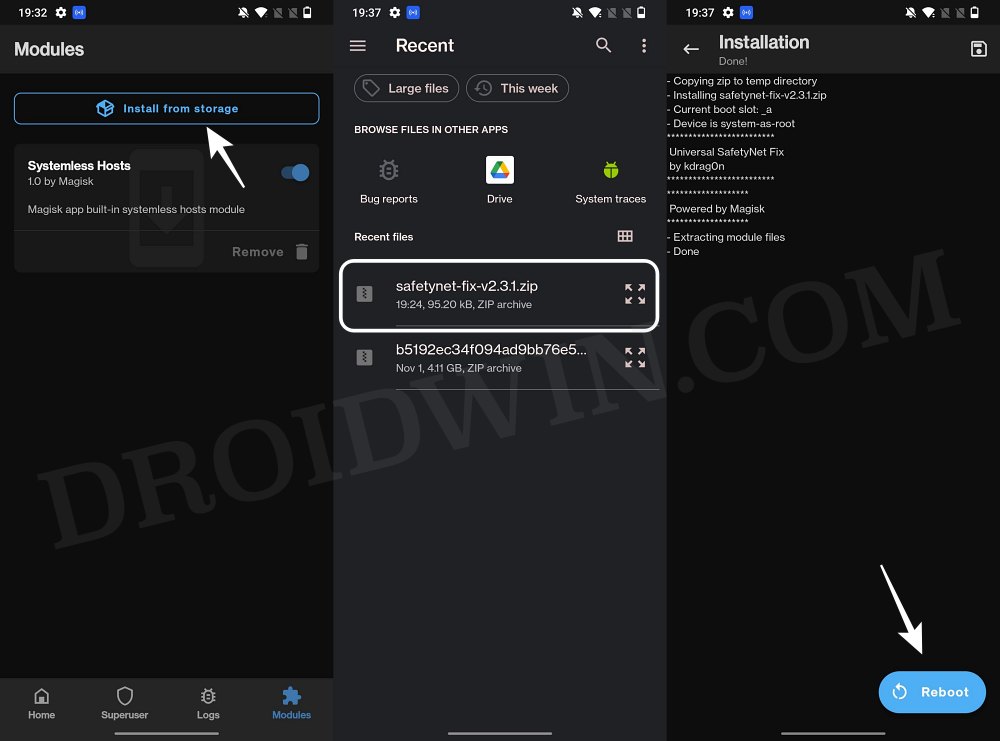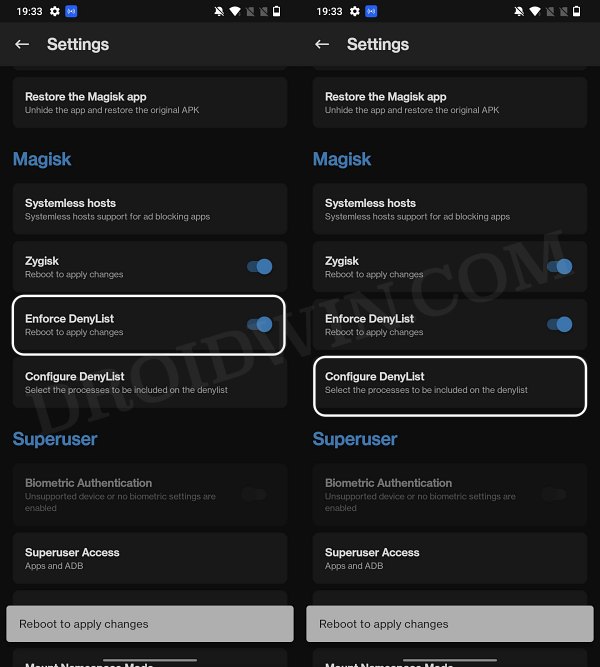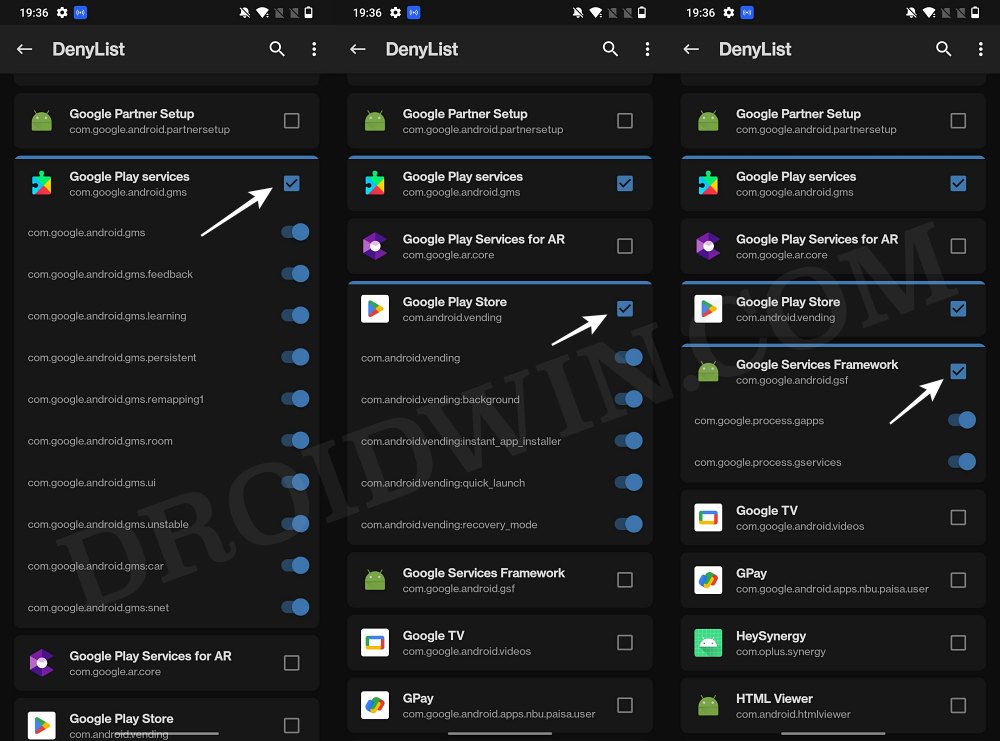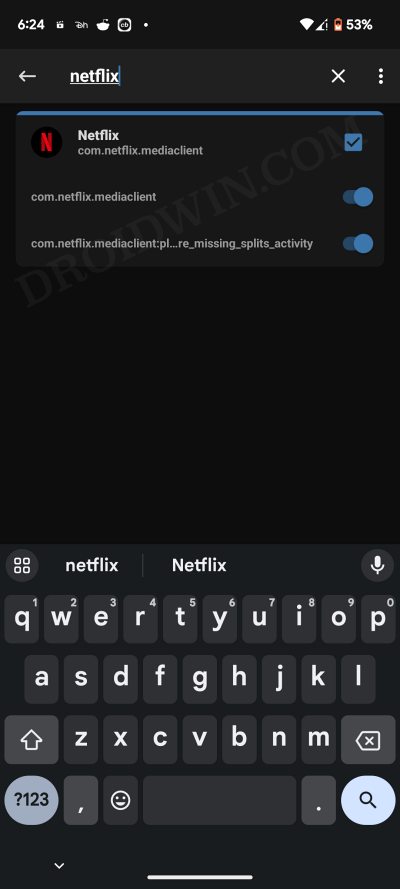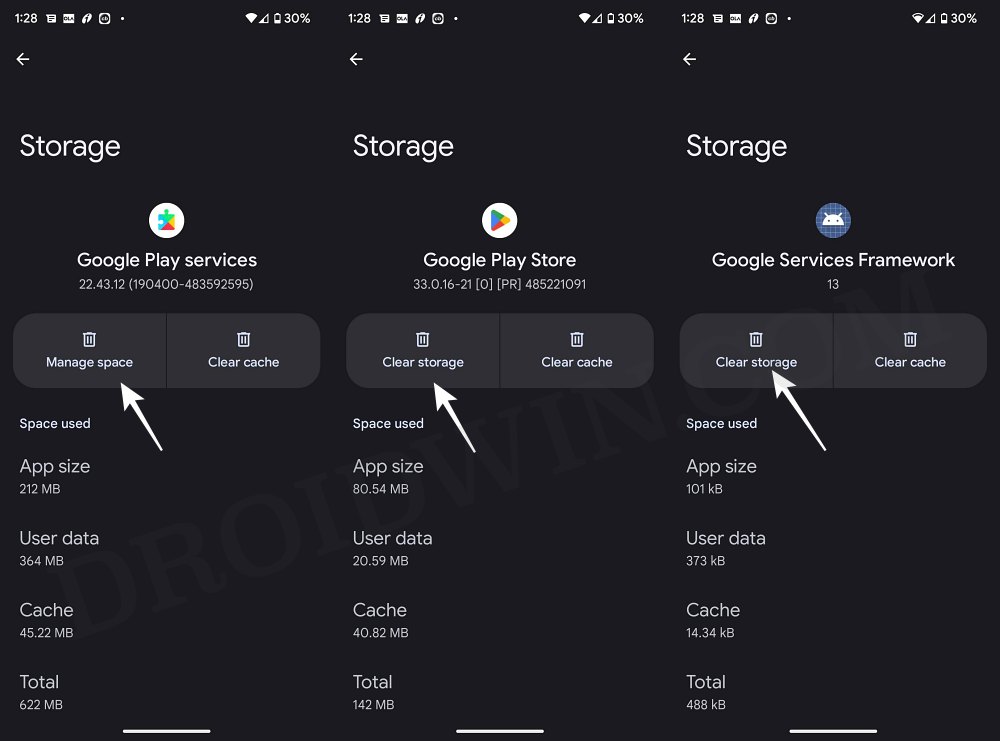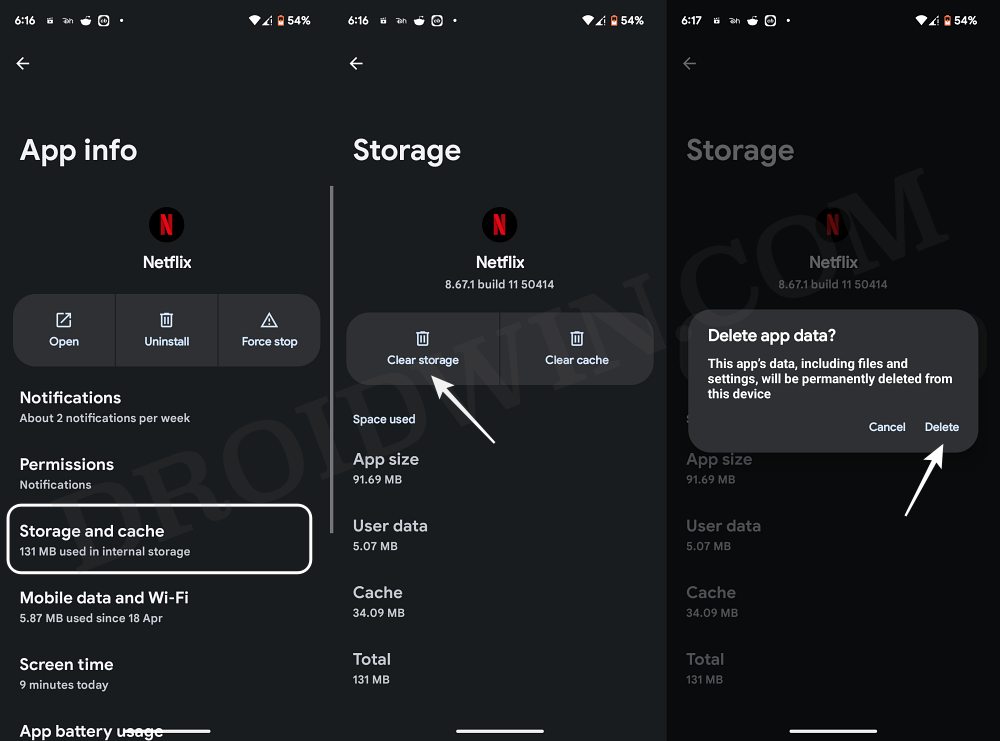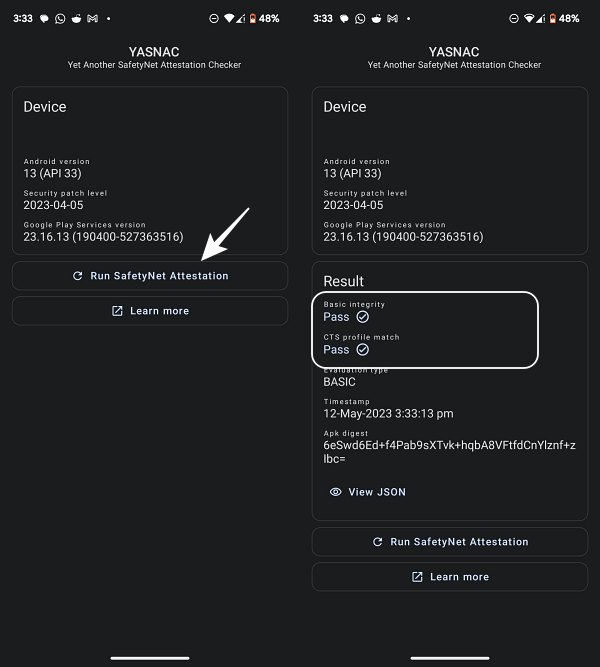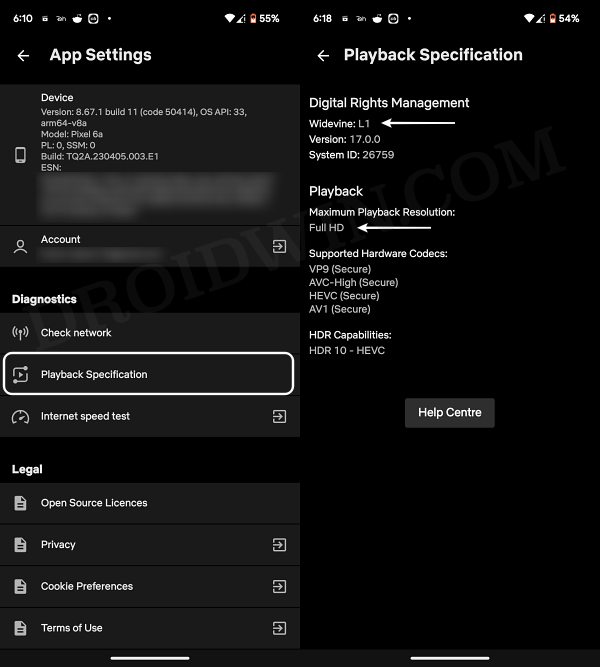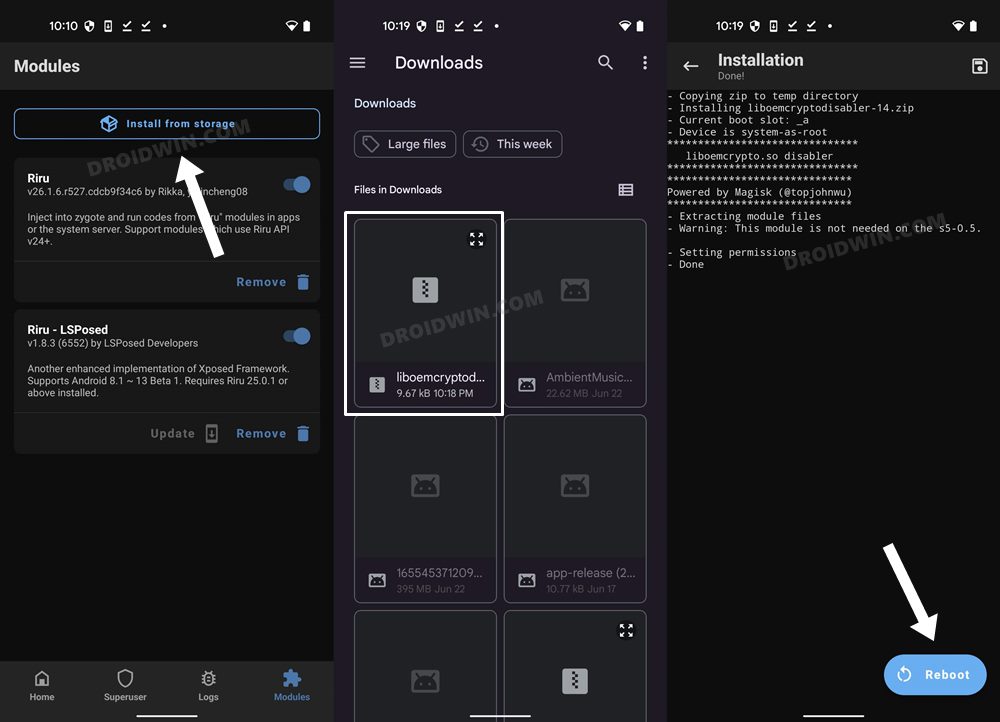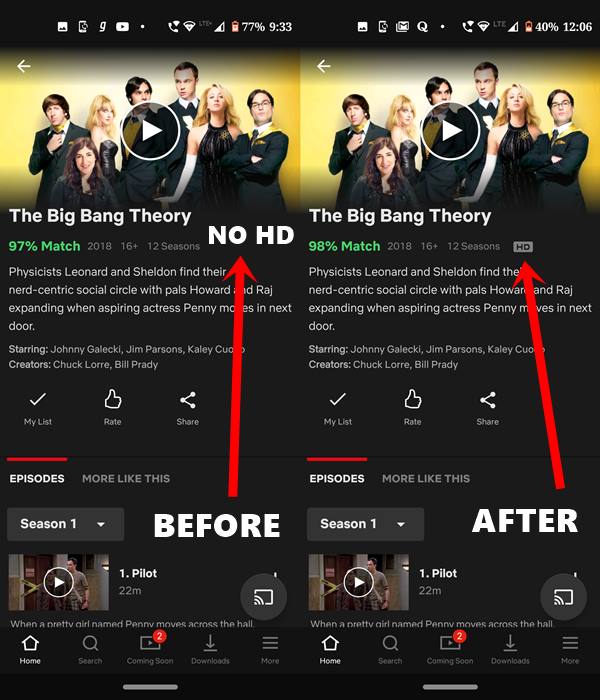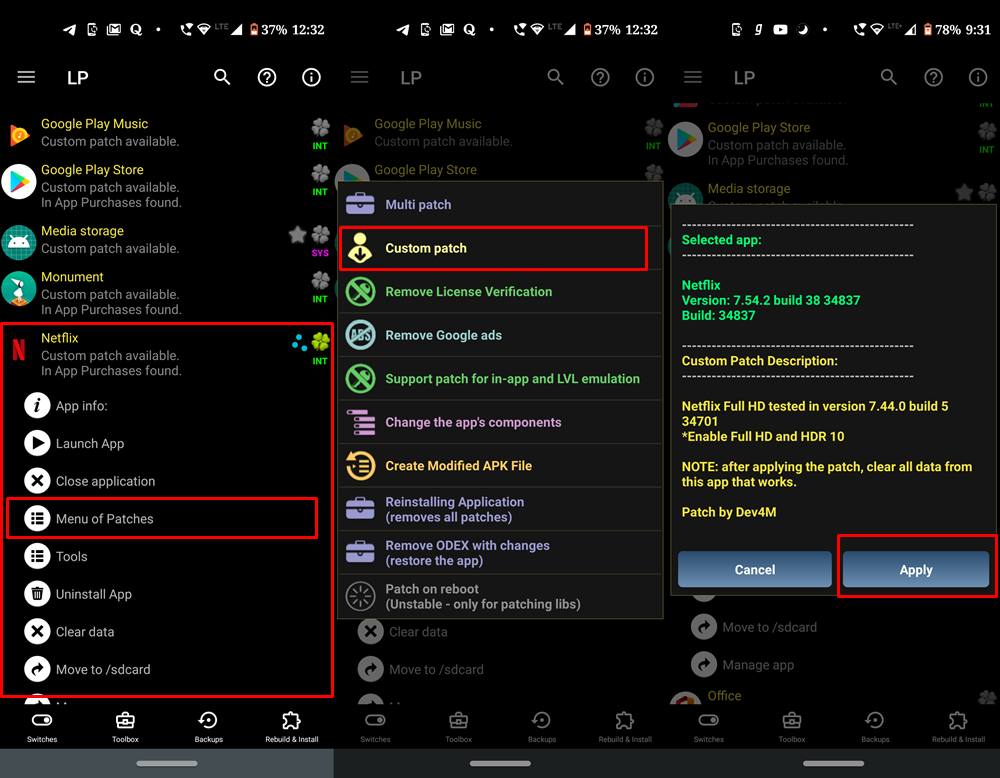Watch Netflix in HD on Rooted Device by Hiding Root [Recommended]
The below instructions are listed under separate sections for ease of understanding. Make sure to follow the same sequence as mentioned. Droidwin and its members wouldn’t be held responsible in case of a thermonuclear war, your alarm doesn’t wake you up, or if anything happens to your device and data by performing the below steps.
STEP 1: Hide Magisk App
STEP 2: Enable Systemless Hosts
STEP 3: Enable Zygisk
STEP 4: Flash Universal SafetyNet Fix Module
STEP 5: Configure Denylist
Denylist is the new name for the traditional Magisk hide. You could use this functionality to hide root from the desired apps, apart from the three compulsory apps listed below.
STEP 6: Delete Data
You will now have to delete the app data of all the apps from which you have hidden root. These include the compulsory Google apps and the desired apps of your choice.
STEP 7: Check SafetyNet Test Results
STEP 8: Check Netflix Widivine Certification on Rooted Android
Your final course of action should be to check the Widivine Certification of Netlfix on your rooted Android. You could directly perform this check from Netflix, there’s no need to download any third-party app for the same. Here’s how:
STEP 9: Flash DRM Module [Optional]
In rare cases, Netflix might still be on WideVine L3 even after carrying out all the aforementioned tweaks. So in such cases, you will have to additionally flash the DRM Disabler Module as well. Here’s how it could be done: That’s it. These were the steps to watch Netflix in HD on your rooted Android device and get back the WideVine L1 Certification. If you have any queries concerning the aforementioned steps, do let us know in the comments. We will get back to you with a solution at the earliest.
Watch Netflix in HD on Rooted Devices via Lucky Patcher [Not Recommended]
Before moving ahead, there are a few prerequisites to be met. Two of the most obvious ones include an unlocked bootloader and a rooted device. Once your device satisfies both these requirements, the next thing that needs to be done is you have to download the Lucky Patcher app. Do note that it is an extremely dangerous app. So proceed with caution. Droidwin or any of its members won’t be held responsible in case anything happens to your device. Now that the compulsory warning message has been dealt with, here are the steps to watch Netflix in HD on Rooted Devices ( Get WideWine L1 Support ).
So with that, we conclude the guide on how to watch Netflix in HD on rooted devices and retain Widevine L1 Certification. All your queries are welcomed in the comments section below.
About Chief Editor